Set up sensitivities and weightings
This section describes how to set up sensitivities and weightings in an advanced Result Set (see Create an advanced Result Set). However, you can also set them up in individual projects (see Project sensitivities).
Project weightings are commonly used to generate an EMV using low, base and high scenarios, for example, a Swanson's Mean (30 40 30). You can also use them to generate risked results for a dry hole or fail case scenarios.
Project sensitivities are used in cases when you want to see, for example, how your results will change if capex is expected to be higher than defined in the projects and development is expected to start a few months later than planned.
Settings specified for a consolidation node are applied to all projects under that node. The example below shows a sample hierarchy, and what will happen if you select different hierarchy nodes in the Result Set tree and check or uncheck the Inherit project weightings/sensitivities from parent node boxes and the Use weightings/sensitivities set in projects boxes.
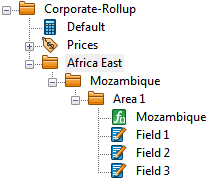
| Selected node | Inherit from parent | Use settings in projects | Result |
|---|---|---|---|
| Area 1 |

|

|
Settings for Fields 1–3 will be taken from the Mozambique node. |
| Area 1 |

|

|
Settings for Fields 1–3 will be taken from project settings. |
| Area 1 |

|

|
Settings for Fields 1–3 will be specified in the Result Set. |
| Field 1 |

|

|
Settings for Field 1 will be taken from the Area 1 node. |
| Field 1 |

|

|
Settings for Field 1 will be taken from the project settings. |
| Field 1 |

|

|
Settings for Field 1 will be specified in the Result Set. |
Weightings
Weightings are specified in the Scenario Weightings table (shown below). To enter a value, click on a cell. Weightings range from -100000% to 100000% and the total weighting can exceed 100%.
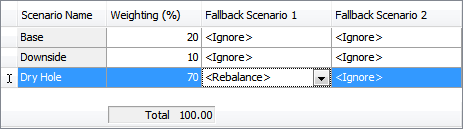
The Fallback Scenario 1 and 2 fields determine what happens if the main scenario (selected in the Scenario Name column) does not exist in a particular project. Fallback scenario 2 is used if scenario 1 is not available either.
If a scenario is set to <Ignore>, then the remaining scenarios will be calculated with only their weightings even if they don't add up to 100%. <Default> takes scenario setting from Global Options (see Scenarios). If you select the <Rebalance> option, then the weighting will be split based on the weightings of other scenarios (see example below).
Example: In the table above, if Dry Hole does not exist, then its 70% will be split based on weighting of other scenarios: 20%(Base) / 30%(Total) * 70%(Dry Hole) will be added to Base on top of its original 20%, and 10% / 30% * 70% will be added to Downside on top of its 10%.
If you select a particular scenario, then the weighting will be added to that scenario. In the example above, if you select Downside instead of <Rebalance>, then the weighting for Downside will become 80% if Dry Hole does not exist.
Sensitivities
The sensitivity and shifting values are applied to the input values before the calculation starts. Therefore, all fiscal and tax calculations will use the sensitized values and not the exact values entered by users.
In the Project Sensitivities section, you can select the period when sensitivities will apply (the Start Date and End Date fields), specify sensitivities for variable categories and individual variables, and enter shifting values (in month).
Sensitivities range from -1000% to 1000% and shifting from -120 months to 120 months. Values shifted before the project start date will be ignored.