Add working interest shares for partners and groups
When a project is created, all working interest that belongs to the company is set as the default partner. To add more partners or groups of partners:
- On the Palantir tab on the ribbon, click on
and the Working Interest window will be displayed.
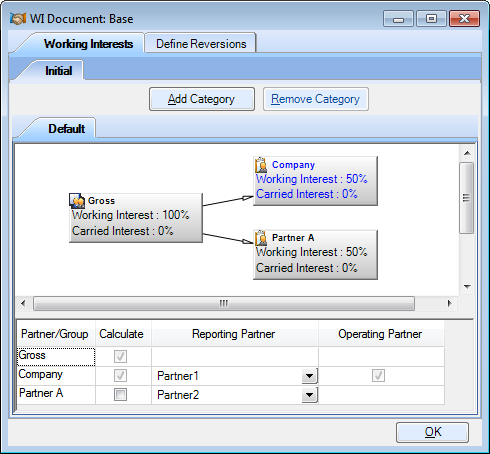
- Make sure that the Gross block is shown. If it is not, drag down the divider above the table cells to reveal it.
- Right-click on Gross and select Add Group.
- Select a group and click OK.
- Right-click on a group and select Add Partner. Select the partner(s) to be included into this group.
- You can also delete groups and partners at any time by right-clicking on the squares that represent them on the diagram and selecting the corresponding option.
- To close the window, click OK. Changes to working interest settings will be saved when you save the project.
To change a share, double-click on the Working Interest field on a partner and edit the value. If the total working interest cannot exceed 100%,
Note: The Carried Interest fields are not used in working interest arrangements.
The operating partner (highlighted in blue) is the company whose cash flow results determine the economic limit during calculations. To change this selection, right-click on another partner and select Make Operating Partner.
The table at the bottom of the window allows you to calculate
the position of multiple partners and view them in reports. When the project is calculated,