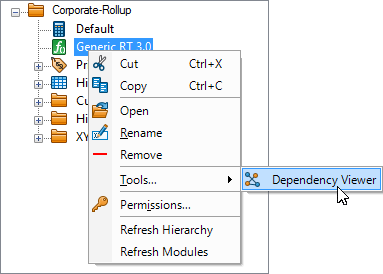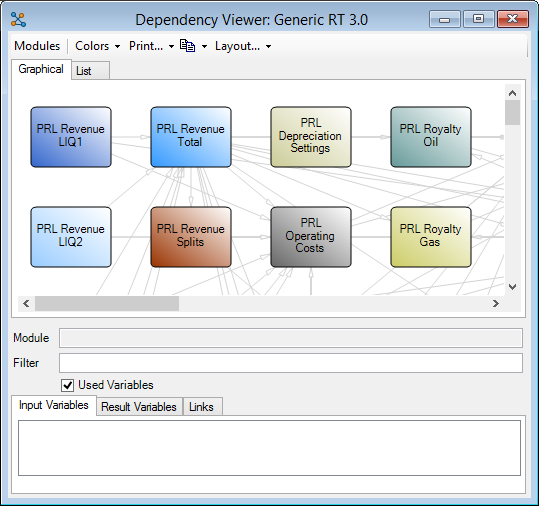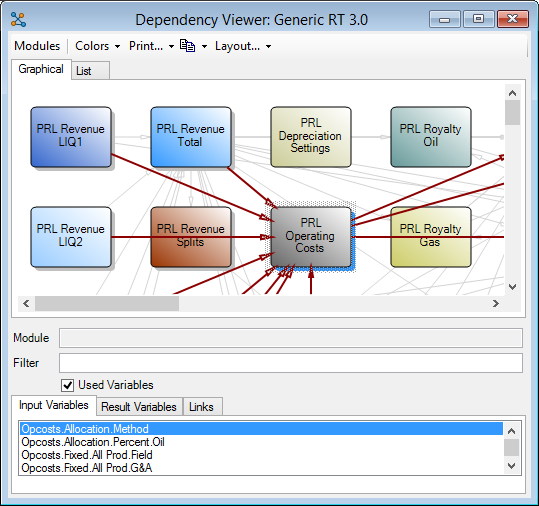View a Regime's contents
To find out what a Regime contains in the Dependency Viewer:
- Right-click on the Regime and select Tools > Dependency Viewer.
- Open the Graphical tab. The Regime diagram provides an overview of the modules being used and how they interact with each other.
- To view the contents of a Regime, select it. The panel at the bottom will display the Regime's contents across the Input Variables, Result Variables and Links tabs.