Default Settings
The Default Settings section contains the following tabs: Mixed Periodicity, Decimal Points, Project Settings and Sensitivity Settings.
Mixed Periodicity
On this tab, you can select the number of years displayed on the monthly, quarterly and semi-annual basis when the Mixed Periodicity option is selected on the Palantir tab on the ribbon. The Start from the Year option is the year at which the mixed periodicity will start.
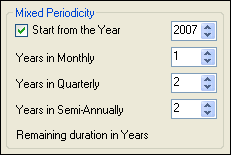
Example: The settings in the image above mean that when you select Mixed Periodicity on the Palantir tab on the ribbon, the first year (2007) will be displayed on the monthly basis, next two years on the quarterly basis, another two years on the semi-annual basis and the rest on the annual basis, as shown below.
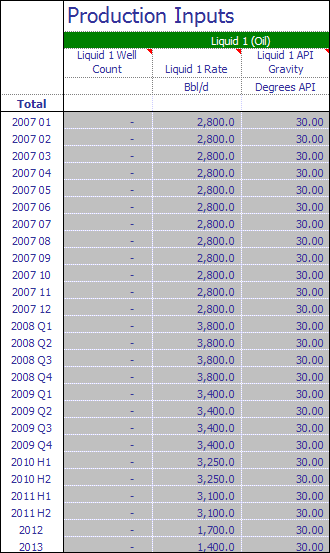
Decimal Points
This section is used to specify the number of decimal places on various application screens, such as the exchange rate entry screen (see Currency) or the product equivalencies screen (see Calculation Parameters).
Note: The number of decimal places is specific to individual users; values are stored with the highest precision and then rounded according to the selected number of decimal places. To ensure consistency, it is recommended that all users use the same number of decimal places.
Project Settings
These are the default settings applied to all newly created projects. Settings of individual projects can be edited on the General tab in the Project Settings window (see Edit project settings). The fields are explained in the table below.
| Field | Description |
|---|---|
| Start Year | Year when the project begins. |
| Duration | Number of years the project will last for. |
| Escalation Date | Date when escalation rates begin to apply. |
| Real/Nominal | Determines whether values are real or nominal. |
| Display color for Nominal values | Text color for nominal values (black by default). Expand the list to select a different color from the color picker. |
| Display color for Real values | Text color for real values (blue by default). Expand the list to select a different color from the color picker. |
| Display color for Input Links | Background color for incoming links (turquoise by default). Expand the list to select a different color from the color picker. |
| Display color for Output Links | Background color for outgoing links (turquoise by default). Expand the list to select a different color from the color picker. |
| Display pattern for Input Links | Background pattern for incoming links (stripes by default). Expand the list to select a different pattern. |
| Display pattern for Output Links | Background pattern for outgoing links (dots by default). Expand the list to select a different pattern. |
| Copy cell format from template | Check the box to ensure that when a template is formatted, all documents created on its basis will use the same formatting. |
Sensitivity Settings
The fields in this section set the default start and end date for project sensitivities. The dates can be changed within individual projects if necessary