Create and delete well properties
To create a new property:
- Click on the Click here to add new property header below the hierarchy.
- A new row will be added to the properties box.
- The new property will be named property. Double-click on it in the list to edit it. Property names can contain maximum 150 characters; they must begin with an alphabetical or numerical character and can only contain a-z, A-Z, 0-9, white spaces or underscore '_' characters.
- In the next field, enter or select the property's value which will be applied to the item currently selected in the hierarchy. Properties are saved automatically.
- To set the value of this property for a different hierarchy item, select the item and enter or select the value.
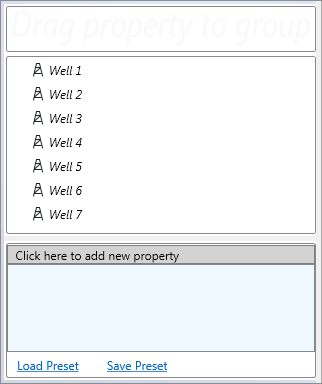
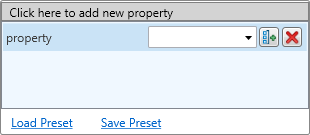
To delete a property, click on the  next to it. This deletes the property across all hierarchy items.
next to it. This deletes the property across all hierarchy items.
