About screen
The About screen provides access to diagnostic information which you may require for the purpose of troubleshooting PlanningSpace software issues.
To open it, click the About button
 on the Navigation pane.
on the Navigation pane.
The About screen will be displayed as shown below. If an application has not been launched on the machine that you are using, then its icon will be grayed out:

Click the X button to close the screen.
Support Info
Click Support Info to open a window showing configuration and diagnostic information for PlanningSpace. The tabs that appear here will depend on which PlanningSpace applications have been used on your machine.
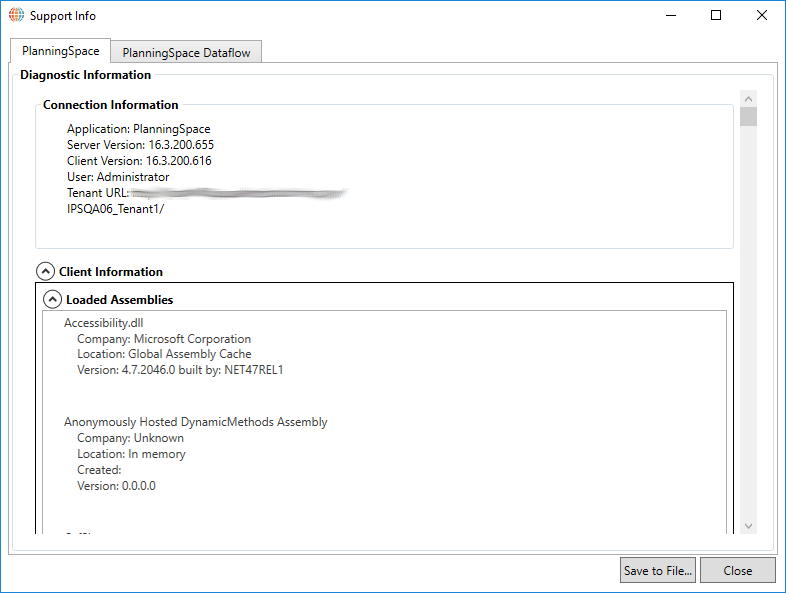
Click the Save to File... button to copy all of the information (from all of the tabs) into a text file.
System Info
Click the System Info button to launch the Windows System Information tool, which shows detailed information about the hardware and software setup of your machine. Some of this information may be needed in case of diagnosing a software issue in PlanningSpace.
