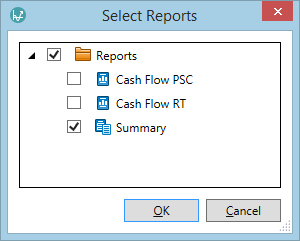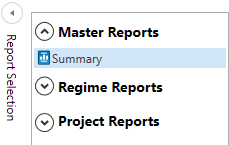Add a report to a project
Note: Reports that have already been linked as regime reports will appear under the Regime Reports heading of the Report Selection window.
To add a report to your project:
- Open the project, and click its Reports tab.
- Click the Add Report
 button in the Reports tab on the ribbon.
button in the Reports tab on the ribbon. - In the Select Reports window that opens, choose the report(s) you want to add to the project and click OK. Master reports are identifiable by the
 icon next to their name.
(A master report is one that has been configured by an Administrator to appear in the Reports tab of every project in the hierarchy; for more information see Reports.)
icon next to their name.
(A master report is one that has been configured by an Administrator to appear in the Reports tab of every project in the hierarchy; for more information see Reports.) - The selected report(s) will be added to the Report Selection list.