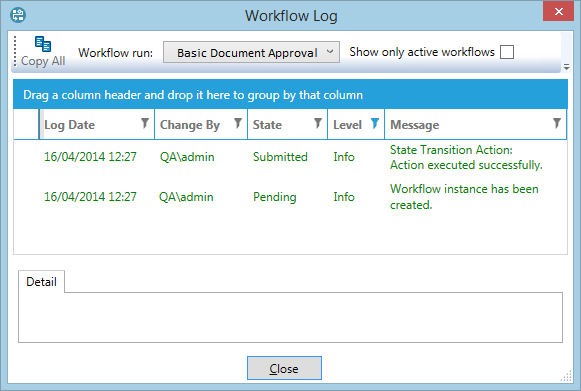Workflow log
Workflow logs store a history of actions performed on documents in a particular workflow. You can also use them to determine if a workflow has completed successfully and if not successful, any errors will be displayed in red in the log.
To open the log from within a document, click the Log button  in the Workflow tab on the ribbon and the window shown below will be displayed. Since one document can be part of multiple workflows, select the required workflow, and its run from the drop-down list at the top. The 'runs' show how many times this workflow was run against this document; a new run is created after a workflow was completed, or terminated and then restarted.
in the Workflow tab on the ribbon and the window shown below will be displayed. Since one document can be part of multiple workflows, select the required workflow, and its run from the drop-down list at the top. The 'runs' show how many times this workflow was run against this document; a new run is created after a workflow was completed, or terminated and then restarted.