Image-specific export options
When exporting a document, you can define image-specific exporting options using the following dialog.
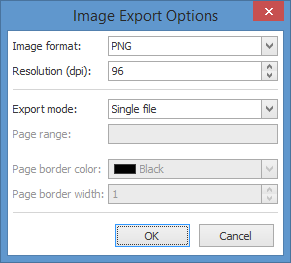
| Option | Description |
|---|---|
| Image format | Choose one from the available image formats to export a document: BMP, EMF, WMF, GIF, JPEG, PNG or TIFF. |
| Resolution (dpi) | Define the required image resolution. |
| Export mode |
Choose one from the available modes to export a document:
|
| Page range | Defines the pages which will be included in the result. Separate page numbers with commas; set page ranges using hyphens. |
| Page border color | Specifies page border color. |
| Page border width | Sets page border width. |
