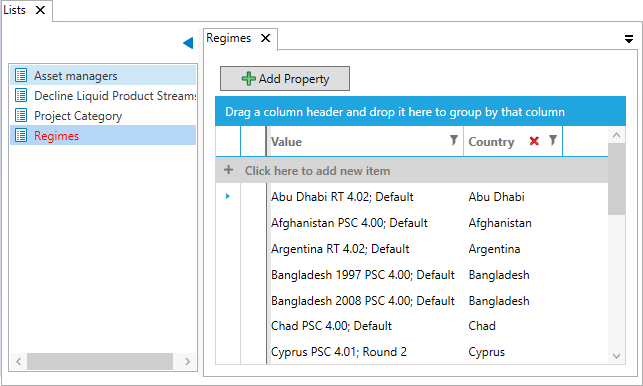Lists
Note: Access to the Lists screen requires the role 'Dataflow/Lists' (see Roles).
Lists are user-defined collections of data in Dataflow. They can be used, for example, to create drop-down lists in document templates. List items have configurable properties which can be filtered to provide contextual results. (For example, you could create a list of countries, assign each country to a region via list properties and then add a filter to a document template that will display countries depending on their region.)
Lists are managed using the Lists screen. To open it, click the Lists
button  on the ribbon. When the screen opens, a new tab called Lists will be added to the
ribbon. Its buttons are described in Lists; some of the functions are also available
from the context menu.
on the ribbon. When the screen opens, a new tab called Lists will be added to the
ribbon. Its buttons are described in Lists; some of the functions are also available
from the context menu.
The Lists tab shows the available lists in the panel on the left. This panel can be minimized and maximized by
clicking  and
and  in its top right corner.
If there are no lists, this panel will be empty.
in its top right corner.
If there are no lists, this panel will be empty.
To edit a list, double-click its name or click the Edit button  on the ribbon. Lists are opened in tabs in the edit panel on the right.
on the ribbon. Lists are opened in tabs in the edit panel on the right.