Tenant Settings
The Tenant Settings page can be used by tenant administrators to control applications settings at the tenant level, such as memory allocations and Economics Integration for Dataflow.
The page is only accessible to users that are members of the Administrators workgroup for the tenant: in the tenant web interface, click the cogwheel icon at the top-right and select Settings. You can also use the direct URL 'https://{SERVICEADDRESS}/{TENANTNAME}/#/settings'.
Alternatively, it can be accessed in the PlanningSpace client application: click Administration in the Navigation menu, and Tenant Settings in the Administration top menu.
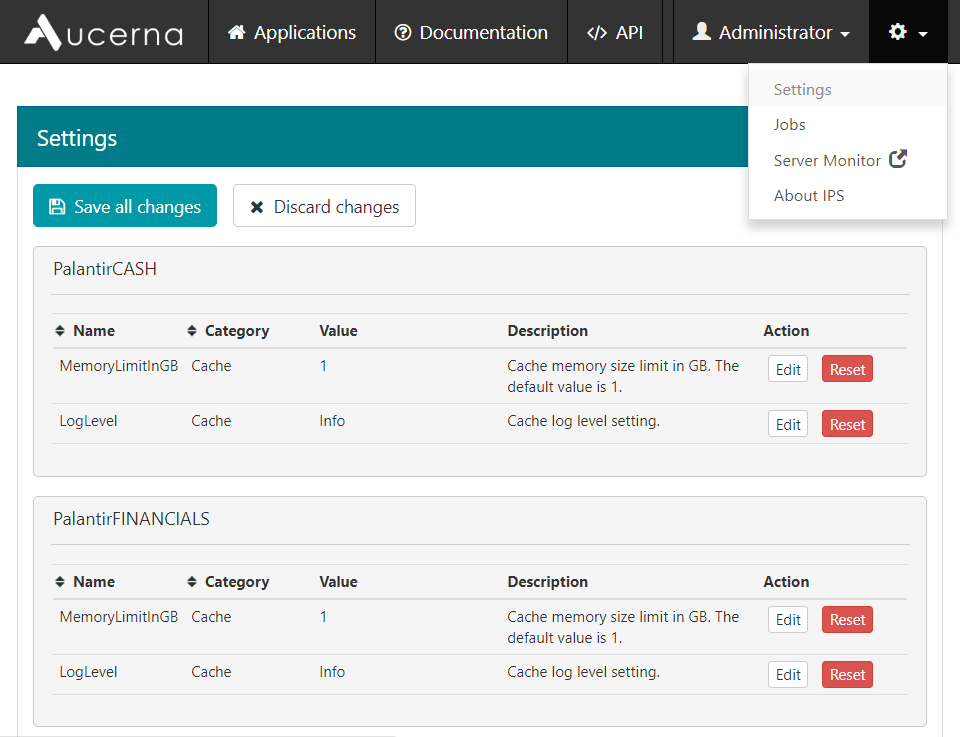
You must click the Save all changes button to save the changes that you make. The Discard changes button will undo any changes that are not yet saved.
For descriptions of the settings available for each application, see the
