Tenant roles
Each role defines an ability to access a particular group of functions and/or change a group of configuration settings.
The set of roles is fixed, although the available roles may change in different versions of PlanningSpace. Roles cannot be added, deleted or renamed. Changes can only be made to the 'Allowed' or 'Denied' status of workgroups for each role. The Administrators workgroup is automatically 'Allowed' access to all of the roles.
To access roles management for a tenant, you need to login as a tenant administrator user and launch any one of the PlanningSpace client applications. Click 'Security' in the Navigation menu, and select 'Roles' in the Security workspace top menu.
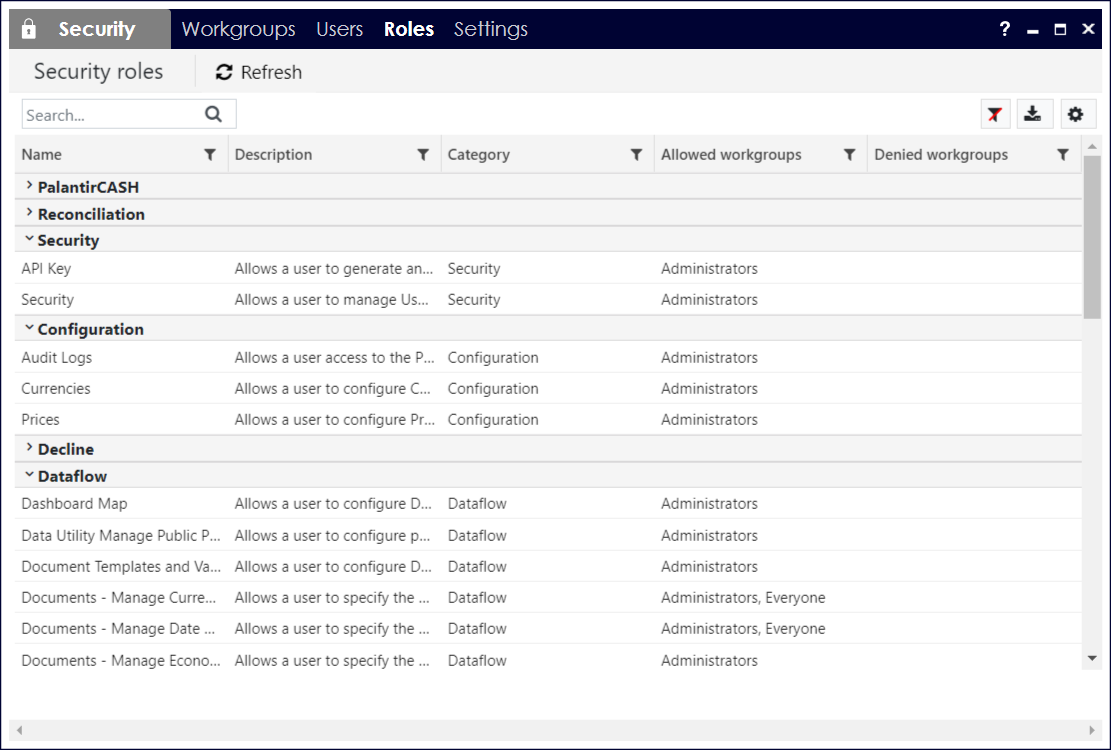
Use the 'Export as CSV' button to save a local file containing the role settings.
Editing roles
To view and edit the settings for a role, click on a role name. This opens up an edit pane 'Assign Application Roles'. For example:
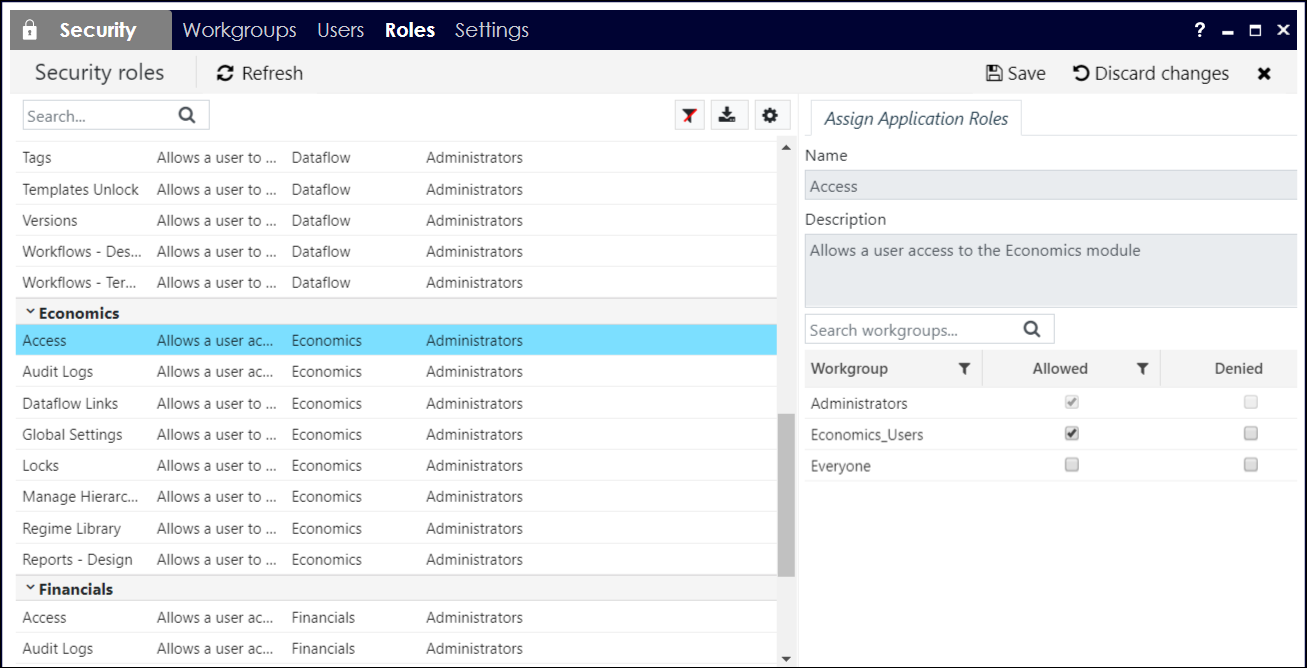
The role that is being edited will be highlighted in blue. Click the 'X' button at the top right corner to close the edit pane.
There are two control buttons, which become activated when you have made an edit. Click the 'Save' button to save the changes that you have made. Click the 'Discard changes' button to undo any unsaved changes.
In the edit pane, you can set each workgroup to be 'Allowed' or 'Denied' or neither. The effective rule for user access to a role is that 'Denied trumps Allowed', so if a user is Allowed the role by one or more workgroup(s), but is Denied the role by at least one workgroup, then the role will be Denied.
Note: You can also edit the Role memberships for a single workgroup, in the 'Roles' tab of the Workgroups edit pane.
Table of roles
Note: Roles were significantly revised in the 16.4 RTM (initial) release. The table shows the previous Category/Role names for version 16.3 Service Pack 2.
The following table describes all of the available roles. The Administrators workgroup is automatically given Allowed access to all of the roles.
The roles for PalantirCASH (SUITE cx) can also be edited (by an Administrator user) in the cx CASH client application.
| Role Category | Role Name | Description | Category/Role name in version 16.3 | Default Allowed workgroups (None if blank) |
|---|---|---|---|---|
| Security | Security | Allows a user to manage Users, Workgroups, Roles, and Security Settings | Security/ Administer Security | |
| Security | API Key | Allows a user to generate and utilize an API key for PlanningSpace API requests | (New in 16.4) | |
| Configuration | Currencies | Allows a user to configure Currencies | Administration/ Currencies | |
| Configuration | Prices | Allows a user to configure Prices | Administration/ Prices - Manage | |
| Configuration | Audit Logs | Allows access to the Audit Log in the PlanningSpace web interface, or in the Dataflow Configuration workspace | Administration/ View Audit logs | |
| Dataflow | Dashboard Map | Allows a user to configure Dashboard Maps | Dataflow/ Dashboard Map - Administer | |
| Dataflow | Data Utility Manage Public Presets | Allows a user to configure public presets within the Data Utility | Dataflow/ Data Utility - Manage Public Presets | |
| Dataflow | Documents - Manage Currency Settings | Allows a user to specify the currency settings used by a Document | Everyone | |
| Dataflow | Documents - Manage Date Settings | Allows a user to specify the date settings used by a Document | Everyone | |
| Dataflow | Documents - Manage Economics Settings | Allows a user to specify the Economics settings used by a Document | ||
| Dataflow | Documents - Manage Scenarios | Allows a user to manage the Scenarios of data within a Document | Everyone | |
| Dataflow | Documents - Manage Well Links | Allows a user to manage links between Decline Wells and Dataflow Documents | ||
| Dataflow | Documents - Unlock | Allows a user to unlock Documents | ||
| Dataflow | Hierarchy - Change To | Allows a user to change the Node Type of a Document | Dataflow/ Hierarchy Change | Everyone |
| Dataflow | Hierarchy - Move, Delete, Rename | Allows a user to move, delete and rename a Document within a Version | Everyone | |
| Dataflow | Lists | Allows a user to configure Lists | Dataflow/ Lists - Administer | |
| Dataflow | Manage Data | Allows a user access to the Manage Data workspace | Everyone | |
| Dataflow | Reports - Design | Allows a user to design reports | ||
| Dataflow | Reports - Run | Allows a user to run reports | Everyone | |
| Dataflow | Revisions Apply and Remove Tags | Allows the user to apply and remove revision tags in the Manage Data workspace | Dataflow - Revisions - Apply and Remove Tags | |
| Dataflow | Tags | Allows a user to configure Tags | Dataflow/ Tags - Administer | |
| Dataflow | Templates Unlock | Allows a user to unlock Document Templates | Dataflow/ Templates - Unlock | |
| Dataflow | Document Templates and Variables | Allows a user to configure Document Templates and Variables | Dataflow/ Templates and Variables - Manage | |
| Dataflow | Versions | Allows a user to manage Versions | Dataflow/ Versions - Manage | |
| Dataflow | Workflows - Design | Allows a user to design Workflows | ||
| Dataflow | Workflows - Terminate | Allows a user to terminate a Workflow | Dataflow/ Workflows - Manage | |
| Decline | Configure | Allows a user to configure the Decline module | Decline/ Decline - Administer | |
| Decline | Locks | Allows a user to unlock Wells and Well Groups | Decline/ Unlock Wells | |
| Decline | Manage Well Data | Allows a user access to the Decline workspace | ||
| Decline | Bulk Delete | Allows a user to delete wells in bulk using the hierarchy | (New in 16.4) | |
| Decline | Apply and Remove Revision Tags | Allows a user to add and remove revision tags in revision history | (New in 16.4) | |
| Decline | Manage Load from Database Templates | Allows a user to create, edit, and delete load templates | (New in 16.4) | |
| Decline | Execute Load from Database Templates | Allows a user to use templates to load data | (New in 16.4) | |
| Decline | Load Historical Data | Allows a user to load historical data into well documents | (New in 16.4) | |
| Decline | Load Forecast Data | Allows a user to load forecast data into well documents | (New in 16.4) | |
| Decline | Update Wells and Well Groups | Allows a user to update wells or well groups. (Note: denying this role over-rides allowed status for the 'Load' and 'Execute Load' roles.) | (New in 16.4) | |
| Decline | Delete Wells and Well Groups | Allows a user to delete wells or well groups | (New in 16.4) | |
| Decline | Auto-forecast | Allows a user to access the auto-forecast feature in the Well Browser | (New in 16.4) | |
| Economics | Access | Allows a user access to the Economics application | Economics/ Log on to Economics | |
| Economics | Audit Logs | Allows a user access to the Audit Log in the Economics Configuration workspace | Economics/ Audit Log - View | |
| Economics | Dataflow Links | Allows a user to manage links between Dataflow Documents and Economics Projects | Economics/ Dataflow Links - Manage | |
| Economics | Global Settings | Allows a user to configure Companies and Project Scenarios | ||
| Economics | Locks | Allows a user to unlock Economics entities | Economics/ Document Lock Administrator | |
| Economics | Manage Hierarchies | Allows a user to manage Hierarchies | Economics/ Hierarchy - Manage | |
| Economics | Regime Library | Allows a user to access the Regime Library | Economics/ Regime Designer | |
| Economics | Reports - Design | Allows a user to design Economics Reports | Economics/ Report - Manage | |
| Financials | Access | Allows a user access to the Financials application | Financials/ Log on to Financials | |
| Financials | Audit Logs | Allows a user access to the Audit Log in the Financials Configuration workspace | Financials/ Audit Log - View | |
| Financials | Dataflow Links | Allows a user to manage links between Dataflow Documents and Financials Projects | Financials/ Dataflow Links - Manage | |
| Financials | Global Settings | Allows a user to configure Project Scenarios | ||
| Financials | Locks | Allows a user to unlock Financials entities | Financials/ Document Lock Administrator | |
| Financials | Manage Hierarchies | Allows a user to manage Hierarchies | Financials/ Hierarchy - Manage | |
| Financials | Regime Library | Allows a user to access the Regime Library | Financials/ Regime Designer | |
| Financials | Reports - Design | Allows a user to design Financials Reports | Financials/ Report - Manage | |
| Portfolio | Access | Allows a user access to the Portfolio module | (New in 16.4) | |
| Reconciliation | Configure | Allows a user to configure the Reconciliation module | Reconciliation/ Reconciliations - Administer | |
| Reconciliation | Manage | Allows a user to create, update, deactivate and import data into Reconciliations | Reconciliation/ Reconciliations - Manage | |
| Reconciliation | Reconcile | Allows a user access to the Reconciliation module | Reconciliation/ Reconciliations - Reconcile | |
| Reconciliation | Restart Approvals | Allows a user to restart an approvals process | Reconciliation/ Reconciliations - Restart Approvals | |
| Reconciliation | Reconciliations - Delete | Allows a user to delete Reconciliations | (New in 16.4) | |
| PalantirCASH | Audit Log | Allows a user to access the Audit Log tool in PalantirCASH | ||
| PalantirCASH | Manage Lock/Unlock | Allows a user to unlock PalantirCASH Documents (see the PalantirCASH User Manual) | ||
| PalantirCASH | Manage Hierarchy | Allows a user to manage Hierarchies (see the PalantirCASH User Manual) | ||
| PalantirCASH | Module Access | Allows a user access to the Module Editor and depreciation methods (see the PalantirCASH User Manual) |
