Application availability
The availability of applications to tenant users, for each tenant, can be controlled in IPS Manager.
In the 'Tenants' screen, every tenant has an area 'Available applications' which will contain 'PlanningSpace' and/or 'cx SUITE'.
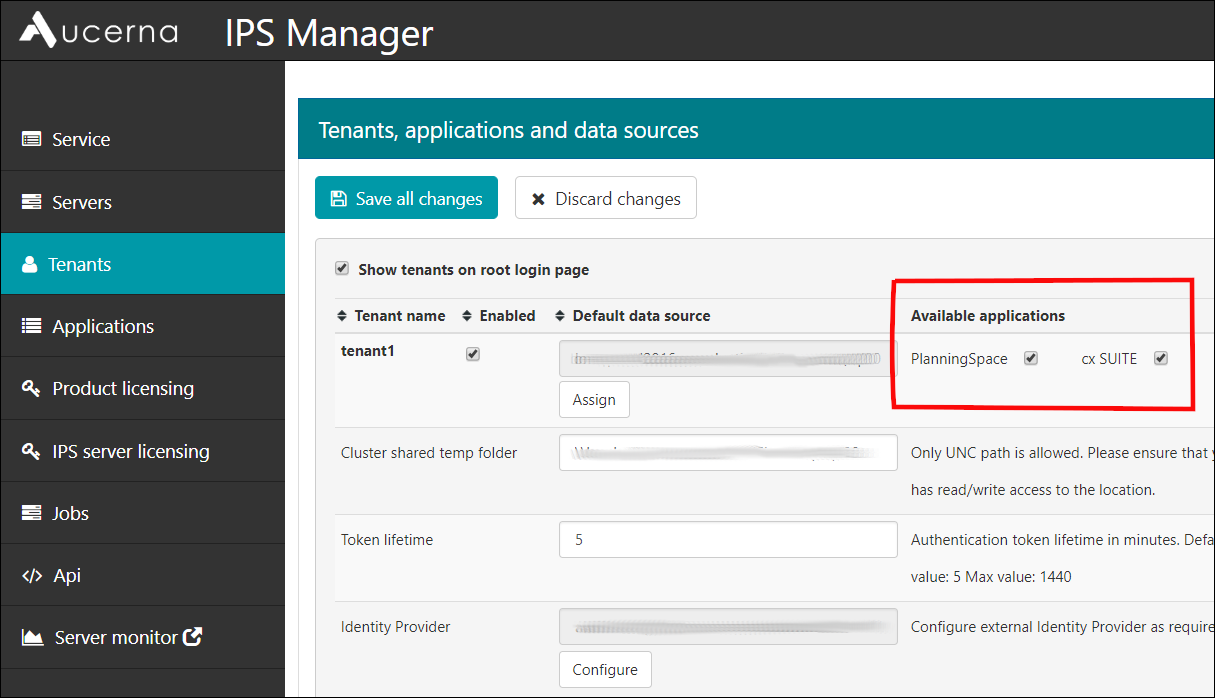
Use the tick boxes to make the PlanningSpace and/or SUITE cx applications available or unavailable.
You must click the 'Save all changes' button to implement the changes that you have made.
Important: When you add a tenant, all application tick boxes will initially be set to unavailable.
It is also possible to disable/enable access to the entire tenant using the 'Enabled' tick box.
