2020 Aucerna Execute Release Notes
As we are all learning to adapt to remote working and “the new normal,” Aucerna Execute 2020 introduces excellent new workflow capabilities that make it easier to automate complex workflows across large teams even when you can’t meet face-to-face. These new workflow capabilities result from bringing Micotan’s Generwell, an industry-leading well-delivery tool, into the Aucerna team and incorporating some of that functionality into Aucerna Execute. This release also focuses on adding some fantastic new capabilities around calculated fields, accruals, reporting, vacation handling, and scheduling. We think this is an exciting release, and we hope you do too!
Advanced Workflows
Workflow has always been a critical component of Aucerna Execute. Over the years, Aucerna Execute has been the tool for AFE workflows, permitting workflows, capital tracking, and, more recently, budgeting, capital forecasting and scheduling.
In this release, workflow in Aucerna Execute takes a giant leap forward with the addition of advanced task-based workflows based on the Generwell workflow engine.
Administrators are now free to author advanced task-based workflows to streamline and automate the entire well-delivery process.
Workflows, such as the following, can easily be created in Aucerna Execute. Rules define when workflows are initiated, when tasks are assigned, whom they are assigned to, and when they are completed.

The result is a streamlined process that ensures the right person captures the right data at the right time while significantly reducing the effort required to manage the process.
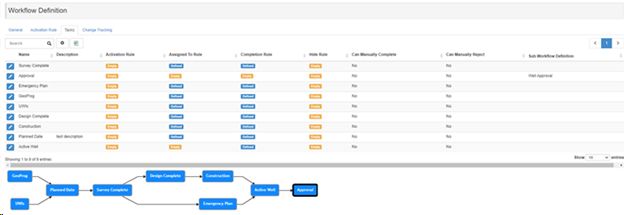
Workflow is tightly integrated throughout Aucerna Execute. Required work is highlighted within the application, including a list of assigned tasks on each user’s dashboard. Email notifications ensure that users are notified when work is assigned. The link included in each email brings the user to a dedicated mobile-friendly form specifically designed to simplify the completion of their assigned task.
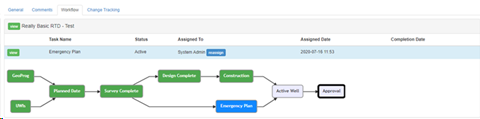
Everyone has visibility into where they are in the workflow, what work is complete, and what work is still outstanding. Robust auditing ensures visibility into how long each task takes, helps identify bottlenecks in the process, and provides opportunities to make data-driven decisions to optimize your processes.
If you are already using our Well Delivery (RTx) or AFE workflows, you can continue to use those with no change to your workflow. If, however, you are finding places in your process where you need a bit more control, we think you’ll find the Advanced Workflows an important new capability.
Calculated Fields
A common request over the years has been to add support for calculated fields in Aucerna Execute. Calculated Fields often are the Swiss-Army Knife used for solving a myriad of business and reporting problems. With this release, we have added calculated field support throughout Aucerna Execute.
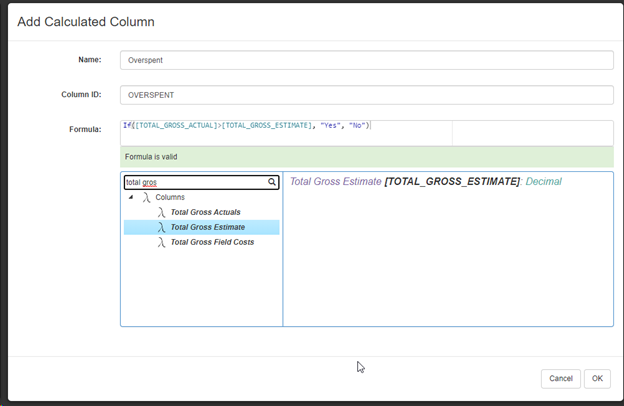
Users can create “Browse Report Calculated Fields” within their reports to summarize data, implement custom logic, and expose novel KPIs.
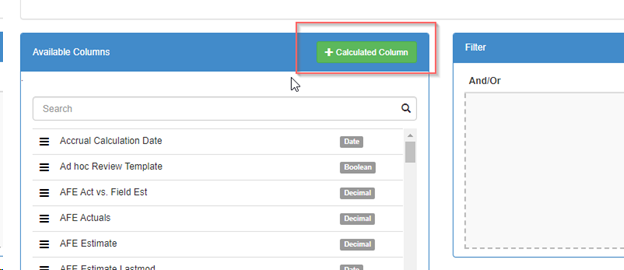
An Administrator with the “Manage Calculated Columns” admin privilege can define global Browse Report calculated columns (Tools > Configuration > Expression Report Columns), which are available to all users when building reports.
Browse Report calculated fields are only available within the Browse Reports and only for reporting. The calculated values can not be shown elsewhere in the user interface or used within business rules or email notifications.
On the other hand, document-level calculated fields behave just like a regular field on a document and can be used anywhere throughout Aucerna Execute (including Browse Reports).
New document-level calculated fields are added just like any other custom field but include a formula that defines that field’s value.
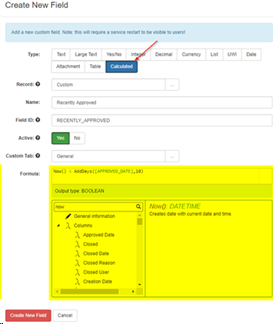
Both document-level and browse report calculated fields use the same Excel-type syntax. Formulas have access to any data on the row (or document) and include useful functions for date manipulation, math, string handling, etc. The formula editor has a helpful palette of fields and functions to make building new formulas easy for everyone.
Wells and Sites
Aucerna Execute 2020 includes two new document types to capture well-level and site-level details to support your well-delivery process better.
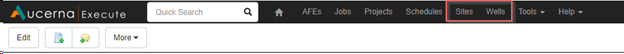
The new Well and Site documents support the same configuration level that you’ve come to expect within Aucerna Execute. Administrators are free to add custom fields and custom tabs to capture any required data. Attach Jobs (the Document formerly known as RTx) to your Wells and Sites to manage the entire well life-cycle.
The new Well and Site lists within Aucerna Execute give a safe home for your corporate lists of Wells and Sites. Aucerna Execute’s flexible permissions system and rigorous auditing give you control and trust over your data. Leverage the new Advanced Workflow capabilities to automate your Well/Site data collection/management and streamline everything.
The transition from “RTx” to “Jobs”
Over the past few releases, we’ve seen our RTD (“Ready to Drill” or “Request to Drill”) module morph from a basic workflow module focused on permitting, data collection, and pre-drill readiness to a basic workflow module focused on permitting, data collection, and generic readiness activities (RTx – Ready for… anything? Drill, Completion, Abandonment, …).
With the new additions to Aucerna Execute 2020 (both the Advanced Workflows and addition of Wells & Sites), we’ve decided to rename the RTx module to “Jobs.” This new terminology is more in line with industry terminology and will make conversations about this module much less confusing (Having a list of “Jobs” on a Well makes sense. Having a list of RTxes RTxs RT… whatever on a Well is a mouthful.)
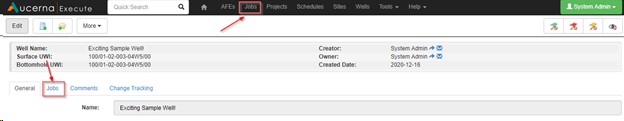
If you were already a user of the RTx module, fear not. This change is only cosmetic. Behind the scenes, the Document is still “RTx.” Existing queries, integrations, reports, configurations, etc., will continue to work as they did before.
If you love the term “RTx,” and your users are happy with it, you can rename “Jobs” back to “RTx,” and things will look as they did before. If, however, you’ve been finding yourself tongue twisted while trying to explain RTxes, then we hope you’ll agree this is an improvement.
Aucerna Execute 2019 allowed linking RTx to Schedule Activities directly or to Budgeting and Forecasting Projects. As part of the restructuring, we did remove the link from Projects to Jobs (RTx). Instead, we now support more flexible Job links to Wells and Sites. We aren’t aware of any clients using this functionality, but if you think this might affect your environment, get in touch, and we can discuss options.
Document Validation Rules
Aucerna Execute users have benefited from the ability to build complex data validation rules for quite some time. We’ve made a significant improvement in this release by adding our new Document Validation Custom Business Rules. In the past, validation rules were only applied during major life-cycle events (such as before an AFE was released for approval). They were only available in certain places in the application (AFEs and RTx).
New Documentation Validation Rules can be created by an administrator (Tools > Config > Custom Business Rules) and can apply to any Document type in the system (AFEs, RTx, Projects, Areas, Partners, …). Document Validation rules are built using the same graphical rule building engine used throughout Aucerna Execute.
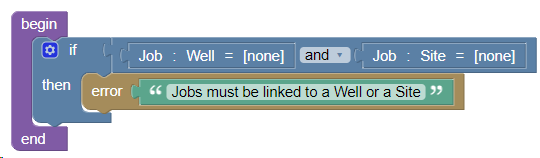
Once a rule is created, users will see violations of that rule when viewing and editing relevant records.
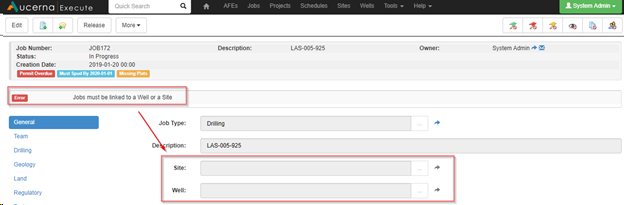
Also, Document Validation status is available within Browse reports, making it easy to build reports that look for records that violate your rules (even retroactively).
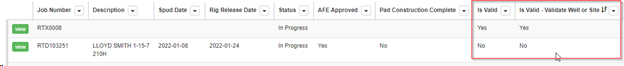
This powerful new tool helps ensure that valid data is entered into the system and provides a great way to identify and correct historical data that doesn’t conform to new standards.
Custom Field Edit Permissions
Speaking of enhancements that help ensure your data’s integrity and security, Aucerna Execute 2020 now includes functionality that allows administrators additional fine-grained control over field-level permissions.
In the past, administrators could change field-level permissions by selecting different options from a built-in list of permissions, such as:
- “Always”
- “Never”
- “Editable by Owner”
- “Only Editable by Owner during the Full Moon” (ok… we don’t have this one yet)
- “Editable by Owner and Team while Geology is in progress.”
- Etc.
While this afforded administrators a great deal of power and flexibility, it didn’t cover every case. Many of you have asked for the ability to build custom field-level permissions over the years, and we’re thrilled to introduce those to you in this release.
Under Custom Business Rules (Tools > Config > Custom Business Rules), administrators can define new field-level editability rules. The following example locks Job-level fields down on well-type Jobs and limits edits to the Well’s owner.
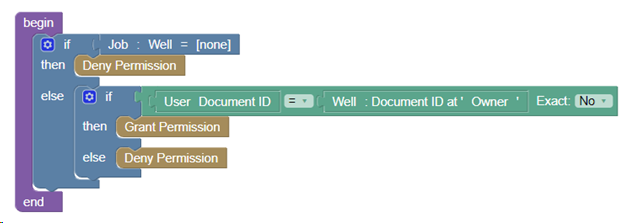
Newly created field-level editability rules can then be used when configuring the field in the usual way.
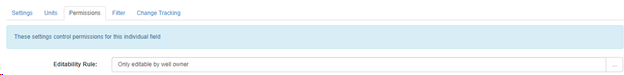
This new capability is a versatile tool and something we’ve been asked for a lot. We hope you find it a useful tool in ensuring the right person is editing the right data at the right time.
User Continuity
To help administrators manage users leaving the company, changing roles, or taking temporary leaves of absence, we’ve introduced the new (and bizarrely named) “User Continuity” tools (found in the button bar while viewing a user).
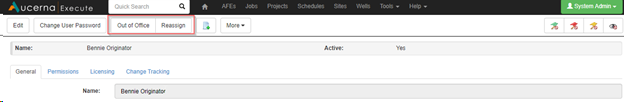
The “Reassign” tool streamlines the process when a user leaves the company or changes roles. It presents a wizard-based screen that guides the administrator through re-assigning that user’s data and updating any business rules that include that user. With this enhancement, administrators will no longer need to dig through multiple administrative screens to re-assign work when a user leaves the company. It’s now all in one quick to use screen.
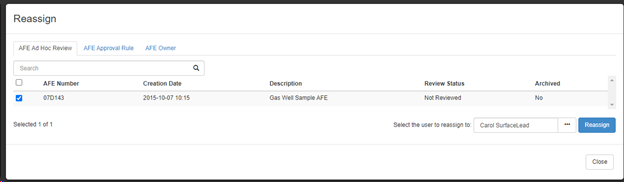
Similarly, the new “Out of Office” tool simplifies the process when a user is out of the office on vacation or a temporary leave. Administrators provide a date range for the absence, and the wizard will walk them through making appropriate changes/delegations to any affected business rules.
In a time when we’re all being asked to do more with less, we hope this will be a welcome addition to all of you Aucerna Execute admins out there and help free up some room on your plate. We love you guys!
SharePoint Integration
Aucerna Execute now includes an option for seamless integration with SharePoint (the user experience is identical when attaching files using the traditional network file share-based approach or with SharePoint). This functionality is essential when IT policies require that documentation be stored in the corporate document repository.
- The integration supports writing additional data columns to SharePoint (to facilitate creating useful SharePoint views).
- Attachment versioning is captured within SharePoint but visible within Aucerna Execute.
- SharePoint is completely hidden from the users, including file downloads.
There are, however, a few conditions to be aware of:
- When Aucerna Execute is configured to store attachments in SharePoint, all attachments (for all document types) will be stored in SharePoint. This means it is not currently possible to store AFE attachments in SharePoint, while Job-level attachments are stored on the network file share, for example.
- This integration supports SharePoint online (through Office 365). On-prem installations of SharePoint are not currently supported.
- The folder structure of attachments is managed by Aucerna Execute and is optimized for programmatic access and not direct user access. SharePoint views can be used to present attachments in a more user-friendly way if required.
- There is no migration of attachments from the traditional network file share-based approach to the new SharePoint approach. This means that enabling SharePoint integration should only be undertaken on new (empty) Aucerna Execute databases. Enabling SharePoint integration on an existing Aucerna Execute database will mean that all previous attachments will be lost. If you have existing attachment data and would like to migrate that data to SharePoint, get in touch with our Support team, and we can discuss options.
Sometimes a moving picture is worth 1,000 words. Here is a quick demo.
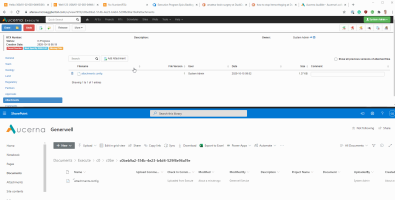
GIF demonstration. Click image to expand or minimize.
Add to Drop-down on the Fly
Drop-down lists have ALWAYS been an integral part of Aucerna Execute and a commonly used technique for ensuring quality data. For example, we have a master list of partners and require users select records from that list to avoid data tainted by creative spellings like “Eggbert Operating Co”, “Eggbert”, “Eggbert Operating Company”, “Egbrt”, “p@$sWord!” (oops), etc.
Sometimes, however, this rigour can also be annoying. Imagine the following scenario.
You are setting up a new Well in Aucerna Execute. The clock is ticking. You want to finish so you can head out for that socially distancing game of Frisbee Golf with your colleague. Unfortunately, when you click the area drop-down to select the appropriate area, “Northern Shoemeister,” it’s nowhere to be found. Now you must go into the configuration screens and add the new area. It takes precious time that is drawing you away from your game.
We’ve all been there. Aucerna Execute 2020 includes a nice little feature to make it easy to add new records to drop-down list fields (if you have permission to do that!!!) without requiring you to navigate away from the record you are currently working on. It’s super quick and beneficial in situations where you have lists that get added to frequently or where you’d like to make it easy for some users to add to those lists.
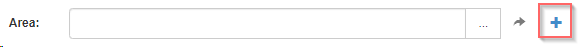
Excel Reports
If you find yourself frequently building reports by dumping data from Aucerna Execute to Excel and then making a consistent set of finicky modifications to that data (formatting, pivot tables, adding a chart, etc.), we have a new feature for you!
Aucerna Execute now includes a new feature called “Excel template reports.” These reports allow an admin to create an Excel template (including all those finicky modifications) and save it in a special folder. Users can then select that saved template report from the browse screen. Aucerna Execute will open that template, push in updated data based on what you are currently looking at in Execute, and give that Excel sheet back to the user. It’s a simple mechanism but powerful and incredibly handy.
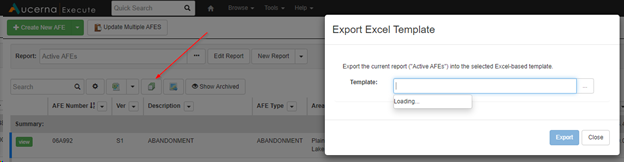
Excel Gantt Reports
We’ve added a new option to the print menu in Operational Scheduling. In the past, you were able to select from PNG or PDF output options, which would give you a downloadable version of whatever you were looking at on the screen.
In this release, we’ve added a new Excel option.
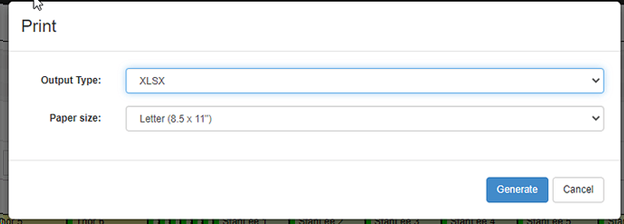
The Excel export option takes a schedule that looks like this:
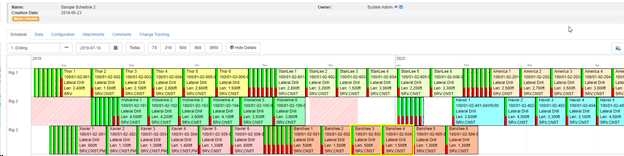
And generates a brand new Excel sheet that looks like this:
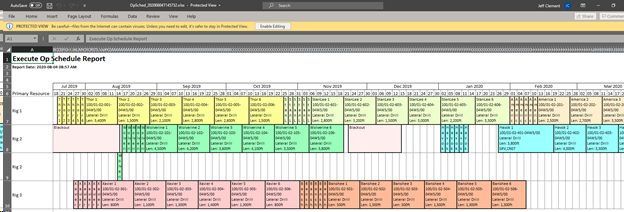
The Excel output is very similar to what you see in the application. There are a couple of differences, though. Due to limitations in what we can do in Excel, you won’t see those milestones on the Excel export, nor will errors show the same way they do in Aucerna Execute. Aside from that, however, this is a quick way of getting data out of Aucerna Execute and into Excel in order to fine-tune print behaviour.
Elimination of the “Classic” Desktop UI
Aucerna Execute 2020 marks the end of the “Classic” Desktop UI for all use-cases except for classic reporting.
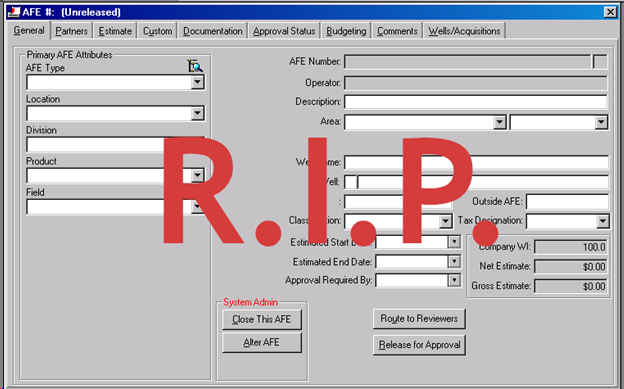
In Execute 2019, a handful of administrative actions could only be performed through the old Desktop UI. Such as:
- Classic Approval Rules (don’t worry, we’ve kept these)
- Classic System Review Rules (and these)
- Bulk Change Owner for AFE (see User Continuity, above)
In this release, we have migrated all of those across to Aucerna Execute’s web-based user interface. There are lots of benefits to this:
- Easier deployment. No error-prone and challenging to deploy Click-Once.
- Easier remote access (which seems to be a hot trend this year). No need for Citrix or Terminal Services to allow access to the Desktop UI.
- General improvements such as audit history, consistent look and feel with the rest of Aucerna Execute, large font support, etc.
Most of our clients meet their reporting needs using Aucerna Execute’s browse screen and its export to Excel and OData functionality. We have a tiny number of users using the legacy desktop reporting tool. Tiny… but not zero. We have moved the old reporting tool into a separate application that can be deployed for users who still need access to this functionality.
Accruals
Aucerna Execute 2020 includes a set of significant improvements to the AFE accruals functionality. These changes showed up in Aucerna Execute 2019 Update 6 but, because they are substantial, we thought it prudent to outline them here. The full details of these changes are available here.
These changes aim to ensure:
- Common mistakes such as entering costs in the wrong month are avoided
- A simplified monthly accrual process
-
Predictable behaviour when importing field estimates from other systems
- Handling additional costs not tracked in those other systems
- Ensuring that changes to historical months in those other systems don’t overwrite field estimates on historical months in Aucerna Execute and make for inexplicable accruals
The changes include:
- Control over the Field Cost Entry month. By default, we require users to select a date rather than defaulting to the current month to avoid costs captured in the wrong month. Moreover, we’ve added administrative controls to set the field cost entry month automatically.
- We’ve added support for field cost adjustments. In the past, when you’ve imported field costs from another system, they were read-only in Aucerna Execute. In this release, we’ve added the ability to add adjustments to imported costs to account for mistakes in the source data or things like overhead and material transfers that aren’t captured in those systems.
- We’ve added some cool new functionality to auto-submit costs during the accrual calculation process.
- We’ve added a cut-off date that ensures users can’t edit field costs in historical months.
- We’ve updated the field cost import to respect cut-off dates and support carrying over variances into the next open month.
Bugs & Enhancements
As always, Aucerna Execute 2020 includes all of the bug fixes and enhancements that are part of the 2019 updates. Rather than list them all in this document, please refer to the Aucerna Execute 2019 Updates documentation.
