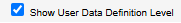Company Level User Data
Company Level user data fields can be used in all of the projects in your company. See User Data Definitions for more information on creating new User Defined Data fields.
In the Company Level user data definition screen, which can be found in the Administrator menu > User Defined Data (Company Level), there is an additional “User Group Filter” dropdown. This controls whether a user variable added here truly appears in every project within the company or only appears in the projects of a group, say a division, within the company. The User Group Filter defaults to “All Groups” for a newly created variable but the super user can select any available group from the dropdown list.
To create new user data definitions at the company level, you must have administrative "Super User" access:
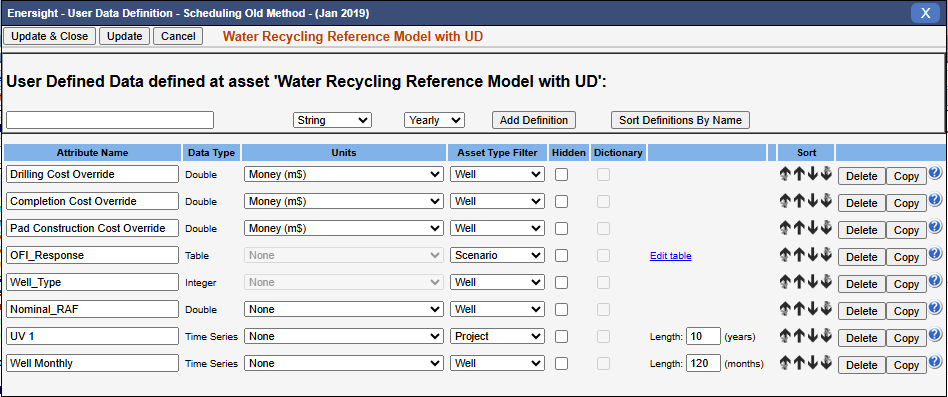
Click image to expand or minimize.
In order for user data with a user group filter to be picked up by the intended projects, the User Group dropdown in the Project Data screen must be set to the same value as in the User Group Filter dropdown.
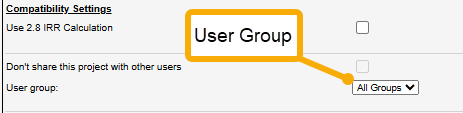
The user group terminology is appropriate to the sort of situation described above but the same functionality can be used for other purposes. For example, there may be text variables that are relevant to gas fields but not oil fields or vice versa. By creating “User Groups” called “Gas” and “Oil”, the same user could select “Gas” for a gas project and “Oil” for an oil project. Other examples might be onshore and offshore or operated and non-operated.
Although Company Level user variables can only be defined by a super user in the menu Admin -> User Defined Data (Company Level), the data itself is entered / edited within the project by all users, just like other user data. Company Level user data can be used to "filter" the project list when using linked projects (See Project Consolidation and Meta Projects).
To use user data to filter for reporting see Reporting Options.
When looking at the user data for a well/facility/scenario in your project, there is an option to display an icon to show whether a user data variable is defined at the project or company level.

The option to display this icon is found in Tools > Options