Creating a Well Performance Task
A well performance activity is a facility modification which has the net effect of changing the productivity of the wells flowing into the selected facility. The idea is that the decline of a well would improve with the upgrade of facility. This change in forecast is facilitated by using multiple decline "Series" in the forecast (See Building a Decline Set).
From Enersight’s 2.13 release onwards, it is largely recommended that this approach is replaced with a -1 wellcount drilling program activity to switch the listed wells to a specified (named) Production Set as this allows for all types of decline input methods, however the functionality as described per below is retained within the application.
Enersight will switch from one decline series to the next in order for each Well Performance upgrade. In the example below, the program will switch from Default to New Decline Set. Note that this only works for Array (Time) decline inputs.
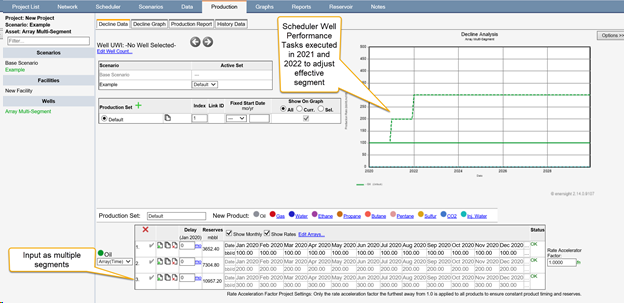
Click image to expand or minimize.
In the Well Performance task, specify the facility that is being upgraded. All wells upstream of that facility will be upgraded.
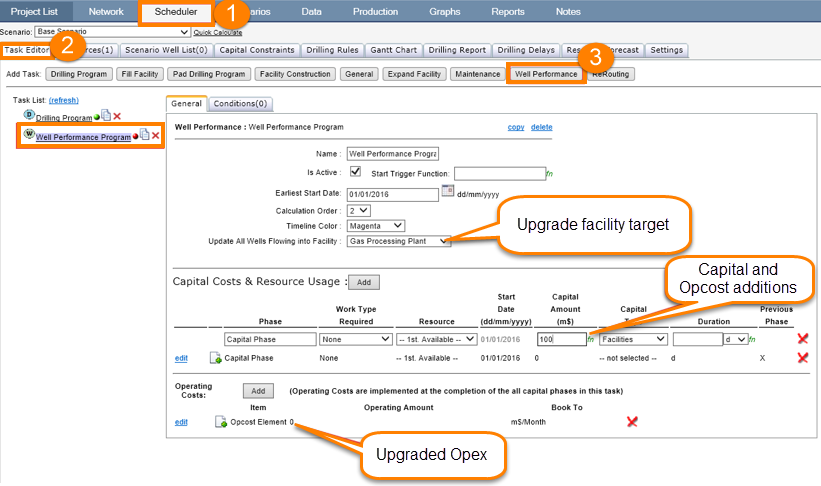
Click image to expand or minimize.
You can add multiple phases for a single Well Performance task. Each phase can rely on a type of resource or a specific resource, and have a separate duration and capital expenditure. If Opcosts or Capital expenditures are specified in the phases, they can be categorized using the 'Book To' dropdowns (highlighted below). Also, each phase can be optionally dependent on the previous phase. If there are no sequential dependencies, then the phases will happen concurrently. Clicking the red X beside a phase will delete that phase.
The upgrade will occur at the completion of all the phases.
Resources
The type of resource required can be specified under the 'Work Type Required' menu. Alternatively, you can set a specific resource to be required for the completion of that capital phase. The default dropdown menu for 'Work Type Required' will have Drilling Rig and Completion Rig preset, and 8 other work types that can be set in UserData to create resource classes specific to your project.
Capital Categories
Booking your capital expenditures to different categories allows you to create more accurate and specific reports and forecasts. The dropdown menu includes all the capital categories in project’s capital definitions.
Opcost Categories
Very like capital, Opcosts can be classified in a certain category. Depending on that category, the 'Operating Amount' or units could change. Make sure the value you enter is consistent with the unit.
