Integration Improvements
New integration capabilities have been introduced to allow improved interactions between our Quorum products. Specifically, a new first class integration method has been added to enable the publishing of Enersight’s PDS results into PlanningSpace Dataflow as well as general improvements to the existing integration capabilities to esi.Manage, Aucerna Portfolio, Aucerna Execute and Val Nav.
PlanningSpace
The Enersight to PlanningSpace Dataflow integration has been adapted from the integration capabilities previously introduced to support publishing to Portfolio. Specifically, this export method enables the creation of ‘Profiles’ by the Asset Planner within Enersight which may be selected for import directly within PlanningSpace Dataflow and forms a single datapoint handover between two teams.
Key features of this integration include:
- Fileless publishing of results from Enersight’s PDSs to PlanningSpace Dataflow via the definition of ‘Profiles’ from version 16.5 onwards
- Ability to group opportunities together using standard Report Groups and Filters into consolidated wedges where decisions and reporting do not require individual entity granularity
- Ability to chain together multiple exports, supporting both use cases of utilizing different grouping methods on the same PDS Version and multiple PDS Versions for single budget import of all Assets
- Ability to publish incremental cases resulting from the differential between two PDS Versions
- Ability to batch import multiple profiles from PlanningSpace Dataflow
- Ability to include multiple outcomes along with weightings to populate scenarios within PlanningSpace Dataflow and pass through these weightings to PlanningSpace Economics
- Ability to aggregate and add custom naming to variables, scalars and attribute headers for ease of mapping to PlanningSpace fields
- Ability to set up service accounts for establishing a trusted connection between the applications, removing the need for individual Enersight user accounts being created to support the integration from the PlanningSpace side along with population of credentials on each import.
A Profile called ‘Ideal Export’ is shown below that exports a pre-defined set variables called ‘Example Set’. Two Export Groups are included using a special grouping of opportunities called ‘How I want to Group my Opportunities’, each with a base and low case weighted at 60% and 40% respectively. Each opportunities’ time series of results commence from 2020 and are provided annually for 10 years. Specifically, the details of the exports are:
- Base case represented by a two-rig case
- Extra case which utilises the differential export method to create opportunities with only the incremental change included by moving from two rigs to three rigs
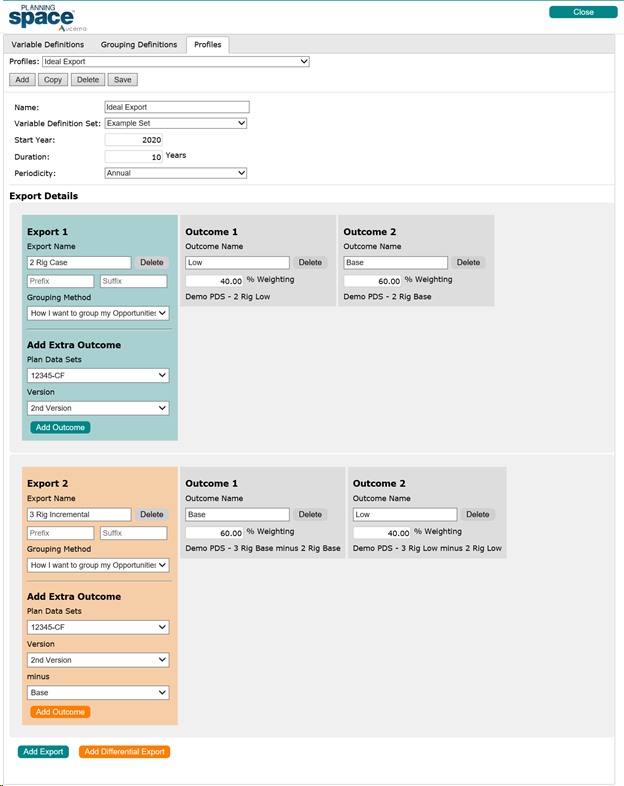
Click image to expand or minimize.
esi.Manage
Profiles created within the Export to PlanningSpace will also be accessible as an alternative integration method from esi.Manage’s version 4.4 onwards. This optional, alternative method features significantly improved performance achieved through the re-architectured approach including pre-packaging the data within Enersight. The integration also benefits from the other features list above, excluding support for multiple outcomes and including capability to filter out non-desired exports.
Key improvements achieved within this alternative method over the legacy integration include:
- Enabled multiple assets to be exported together for a single budget, reducing manual user interventions on the esi.Manage side
- Enabled Assets to be grouped and/or filtered to ensure only relevant details exported enabling reduced data via aggregating alike opportunities
- Variables able to be aggregated together to reduce overall package size and remove need to manage recombination of component values in esi.Manage
- Ability to set up service accounts for establishing a trusted connection between the applications, removing the need for individual Enersight user accounts being created to support the integration from the PlanningSpace side along with population of credentials on each import
Aucerna Portfolio
The Enersight to Aucerna Portfolio integration has been improved in conjunction with the new features introduced to our general export functionality required for PlanningSpace. This includes the supporting of service accounts from version 3.7 onwards, introducing additional variables, scalars and attributes as well as general improvements to the input field labels to ease the user interaction. The permissions required to use this export have also been stacked such that AllProjects and SuperUsers along with Company Admin may edit the details. In order to facilitate the company being able to retain control over key fields in conjunction with this permissions change, we have also added the ability to lock variable and grouping definitions like the current capabilities of locking reports. Finally, validations have been improved within the interactions of this export, with enhanced prompting of save and update for a more user-friendly interaction.
Based upon your feedback to remove the need for pre-processing special scenarios for export, we have also made some adjustments to the Normalization process such that the transformation always occurs on a monthly basis, even when exporting annualized results, whilst we have also added an Offset Months input per Export, which allows the avoidance of all opportunities appearing to kick off as if in January – creating unrealistic fist year results where multiple opportunities are all anticipated to be staggered over the year.
Aucerna Execute
The Enersight integration with Aucerna Execute’s Operational Scheduling module has also been included within this release through an improved update process whereby the well’s asset start date will now shift back in time during well accelerations along with pipelines, opcost, processing and royalty / tax inputs so as to better reflect expected actions. Inactive steps on the Enersight side are now handled within the return journey as well as retention of non-Execute variables such as Job Materials and OFI strike angles.
Val Nav
The Enersight interaction with Val Nav has been improved by the generally available improvement of adding the Capital Abandonment Delay field to the CSV upload endpoint – facilitating this field also being accessible for mapping within the Val Nav plug-in.
Shared Integration Licenses
Added the capability of sharing a license used for integration workflows where the user credentials were already in use. This means that if already logged into Enersight and one initiates an update to (or download from) Enersight via either Aucerna Execute or Val Nav then a second license is not required.
