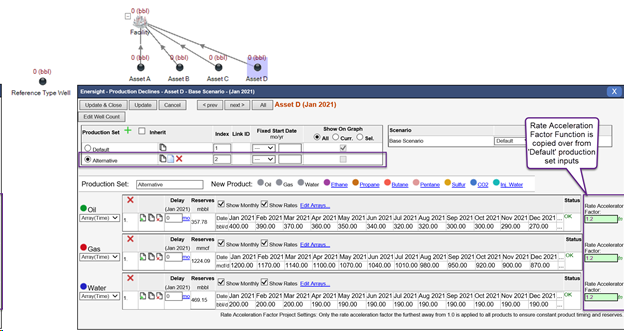Set up and Use Clone Based Workflows
From Enersight 2.15 onwards, expanded functionality regarding CSV import commands enables new and streamlined workflows to create and update wells in your model that are aimed at helping keep all the pre-existing settings and details that you have put into your plan relevant for these new wells with little extra work. QA processes are simplified by removing the need to repetitively upload lots of other details every time a new well may be added.
This topic outlines the expected actions of the new Clone Based Workflows CSV commands and then provides examples to demonstrate the effects.
Specifically, three new commands have been added with the below details:
- Copy Asset From If New enables the automated workflow of copying the pre-existing referenced asset and then applying the specific changes included in the rest of the CSV upload package, should the entity not previously exist within the scenario. If it already existed, then this command has no effect. This command thus enables all existing manually inputted or previously uploaded details to be duplicated, then sparsely changed to meet the specific requirements, allowing operating costs, abandonment details, ownership, user data inputs, associated functions, etc. to be retained without additional and comprehensive secondary upload processes and for you to focus on the change, rather than every detail.
- Decline Keep Existing Rate Factor when specified with a true Boolean value enables the production set that is being overridden with updated values to retain the pre-existing inputs to the Rate Acceleration Factor. This means that rather than having to add functions to your CSV data source you can keep the complexity of Enersight in Enersight and focus your QA/QC on the actual decline inputs.
- Decline Clone Rate Acceleration Factor when specified with the name or number of the associated production set desiring to be referenced acts similarly to 'Decline: Keep Existing Rate Acceleration Factor', however in this case it works when creating an additional production set, whereby it will copy the Rate Acceleration Factor of the referenced pre-existing production set per product.
Examples
You can download this sample Coned-based Workflows spreadsheet.
Within the example CSV upload below, four wells are to be created and named Asset A through D respectively.
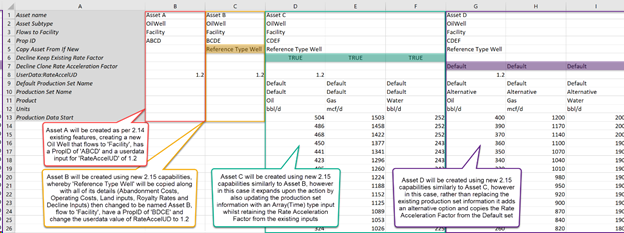
Asset A is created from scratch as per existing functionality in Enersight 2.14:
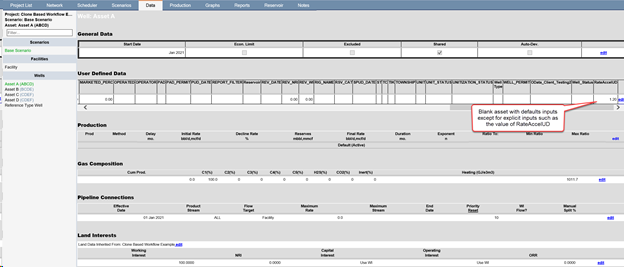
Asset B is created using new functionality, whereby all details of ‘Reference Type Well’ are copied over prior to applying the explicit additional changes of the CSV.
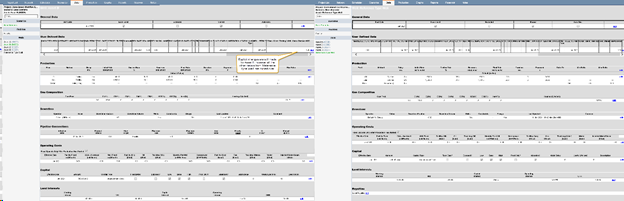
Asset C is created similarly to B, but in this case the production set is also updated. Due to the use of 'Decline Keep Existing Rate Factor', however, the function utilized to affect the Rate Acceleration Factor is retained in spite of the change in numbers and method of decline input.
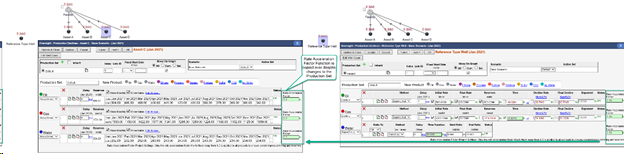
Asset D is also created similarly to B, but in this case a new production set is added. Due to the use of 'Decline Clone Rate Acceleration Factor', the Rate Acceleration Factor from the ‘Default’ set copied over from ‘Reference Type Well’ is also used for the new ‘Alternative’ production set.