How to Simplify your Drilling Program and Well List
From Enersight version 2.14 onwards, expanded drilling program step definitions enable reducing and simplifying well list data management as an optional opt-in change. These changes enable a potentially significant reduction in the number of per step overrides required in the well list, reducing the number of columns being managed as well as reducing the number of steps required to execute on the schedule.
This topic outlines examples of how two schedules may look to streamline your inputs and reduce your data management.
Use Case to be Modelled
To demonstrate the changes, we will be looking at two 104 well projects and the data inputs and schema required to enable appropriate configuration of their schedules.
- Six activities are required to be scheduled which required resource, time or cost to be completed
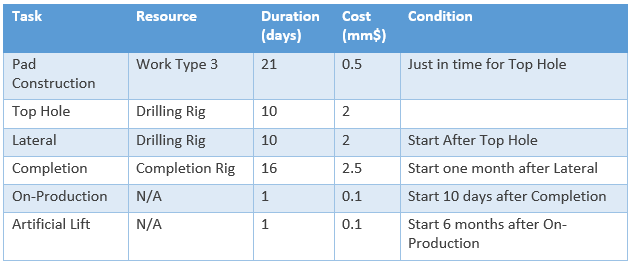
- The Pad Construction and Completion activities are to be done for the entire pad simultaneously whilst the Top Hole and Lateral activities should be done contiguously for all wells on the pad
- The drilling order should be set based upon the Top Hole activity for the different wells
Existing 2.13 Compliant Model Details
First, review the current procedure for modelling the example above:
- 9 step drilling program - designed to reflect 6 real activities with 3 'delay' steps included (steps 4, 6 and 8 are Completion Delay, On-Prod Delay and Artificial Lift Delay, respectively)
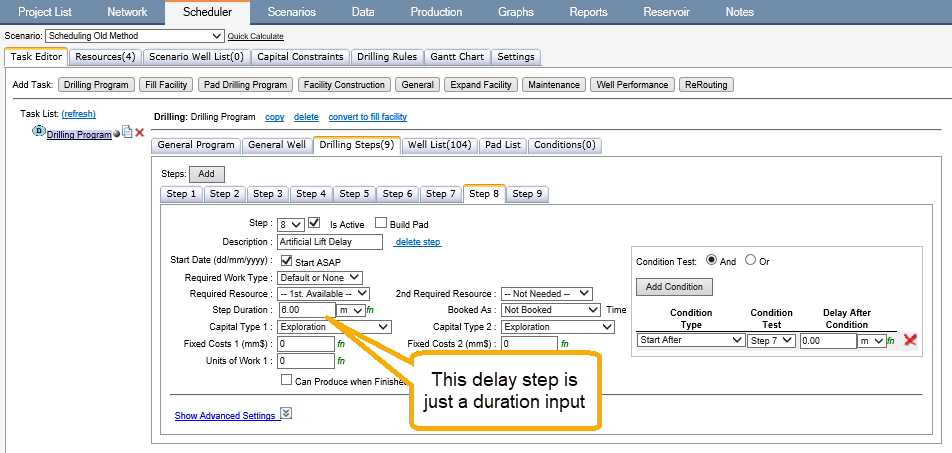
Click image to expand or minimize.
- Customization of inputs per well within the schedule are input directly on the particular step they are associated with as part of the 'right hand side' of the well list:
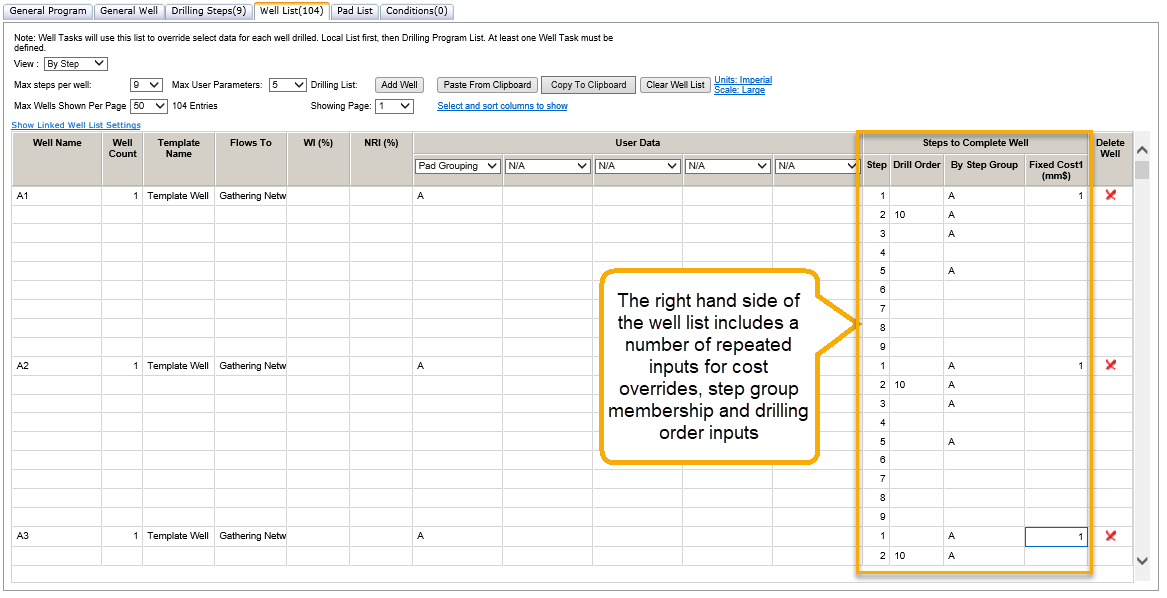
Click image to expand or minimize.
- This likely occurs whether they are overrides (e.g., cost and duration) or the sole input location like Step Group or Drill Order
2.14 Streamlined Input Model Details
Using the new functionality of 2.14, we can review the specific changes to simplify this process:
- 6 step drilling required only due to improved condition input logic, whereby the previously required 'delay' steps are no longer necessary
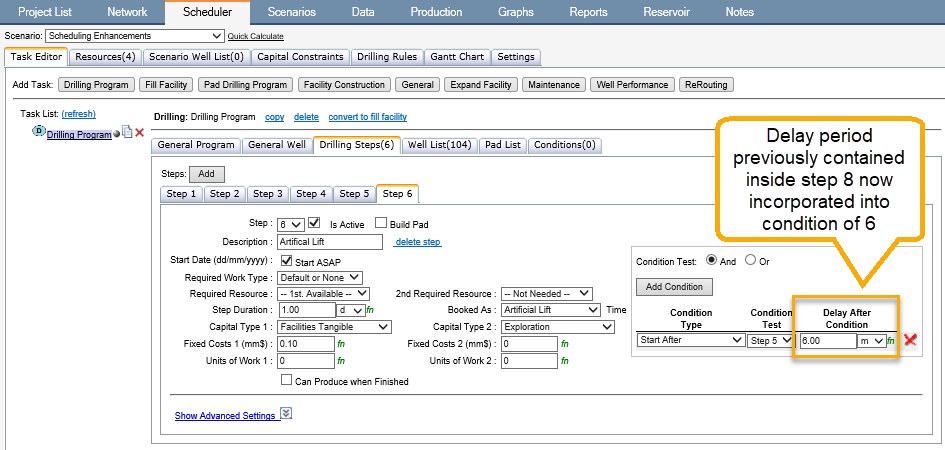
Click image to expand or minimize.
- The well list includes additional User Data Parameters, and the right-hand side and its associated overrides to the drilling steps have been removed entirely, in this case removing 27 columns from the Excel version of this table

Click image to expand or minimize.
- The changes to the well list above are achieved through a couple of improvements to the Advanced Settings of the Drilling Step definition and a new function of @TaskIfPopulated().
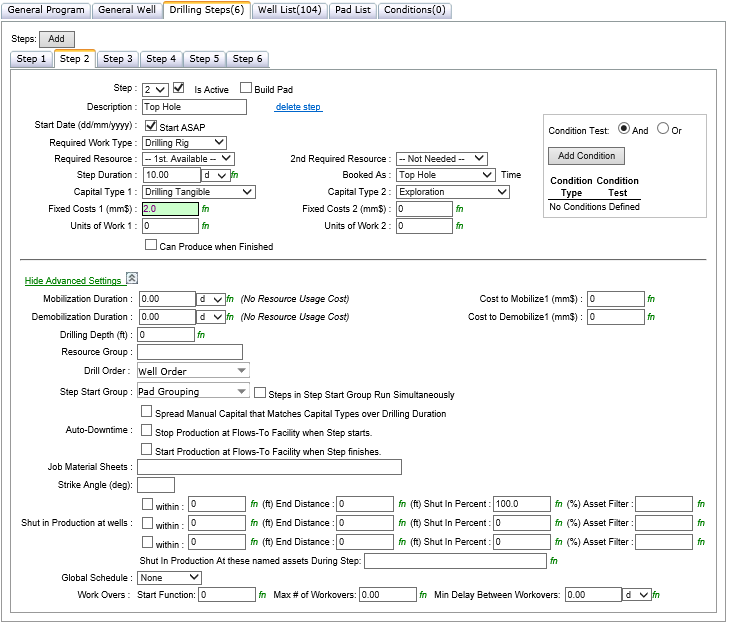
Click image to expand or minimize.
- Step Group: this field is now a drop down menu looking at string type user data inputs. Where a valid entry exists within the well list for the selected user data definition, the wells will be grouped in this manner. In this case it has been directed to 'Pad Grouping' which already existed for reporting purposes in 2.13. This improvement means that each grouping method for a well only needs to be defined once and then referenced per associated step rather than the specific grouping input per well per step.
- Drill Order: this new input field is also a drop down that acts similarly to Step Group above to enable valid entries of integer user data inputs to act as the input method. In this case a new User Data definition of 'Well Order' was created and added to the well list.
- Fixed Costs: this field (and any other function enabled field such as duration) had a function added which utilizes the new operation of @TaskIfPopulated(UserData Definition Name, Alternative) to reference User Data Parameters included within the Well List to create overrides. Where no valid entry exists within the Well List, then the function falls back to the 'Alternative' case, which would be your existing unit cost logic. In this case, three user data parameters were created to cover the input of Pad, Drilling and Completion override costs.

Click image to expand or minimize.
