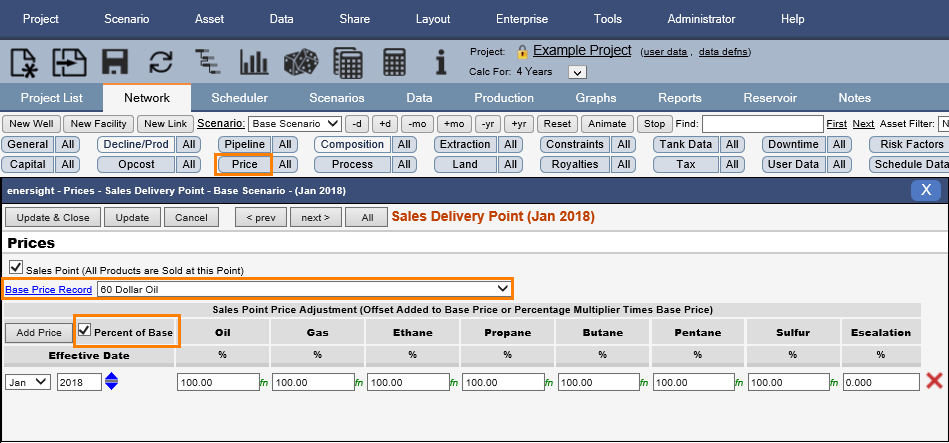The Price dialog may be accessed via a button within the Network tab or via the Data menu item. Within this dialog, an asset may be set as a sales point, whereby a base price record or price file can be selected to be applied to the production at this point in the network. From 2.14 onwards, the price file must be unique to be saved to assist in ensuring that the intended dataset is inputted. If the details of this particular selection needs to be evaluated at any point within the model, a new function of @SalesPrice(Asset, Production, [Index]) is available to reference the sales price within the selected set for the given product and timestep.
A price offset or adjustment may also be set for each product at the individual asset level & collates along the flow path. Price adjustments may be input as a dollar amount or as a percentage by checking the Percent of Base toggle, allowing the user to properly model any deviation from the current price set.
The input of the sales price point adjustments is also now function enabled for ease of input and greater support for complex work flows.