Heating Value
Gas Composition
In Enersight, you have the ability to define the composition and quality of gas.
Example Composition
75.5% C1, 9.5% C2, 5.1% C3, 2.9% C4, 3.8% C5, 3% CO2, 0.2% Inert
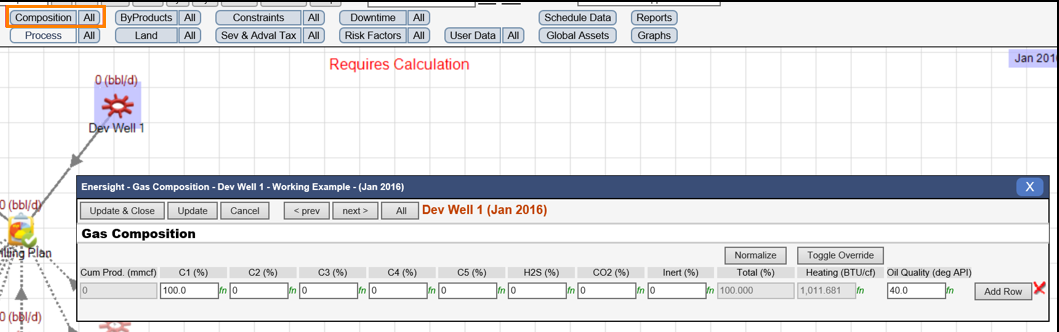
Click image to expand or minimize.
A few important things to note:
- Composition can be defined at the well level only
- Gas composition needs to add up to 100%. Can use ‘Normalize’ button
- Composition does not affect gas production volumes, only pricing of sold gas
- Composition for individual wells can be CSV Imported – shown below
- 1,011.681 BTU/cf is the default for dry gas in Enersight (100% C1)
- CO2 and Inerts get included in gas production reports, but not HC gas
The most typical workflow in Enersight is not to bring in gas composition for every well, but to override the Heating Value (click ‘Toggle Override’). If you are using Heating Value along with Shrinks and Yields, be sure to use the dry gas (as sold) Heating Value.
Pricing Example
Input: $4/mmBTU
1011.681BTU/cf * 1mmBTU/1,000,000 BTU * 1,000 cf/mcf * $4/mmBTU = $4.05/mcf
Editing/ Importing Composition
You can Edit or Import Composition using either "Composition All" or "Import from CSV".
Composition All
This method is beset to review current values and make changes on existing assets. This button generates an editable grid which may also be copied/pasted from Excel.
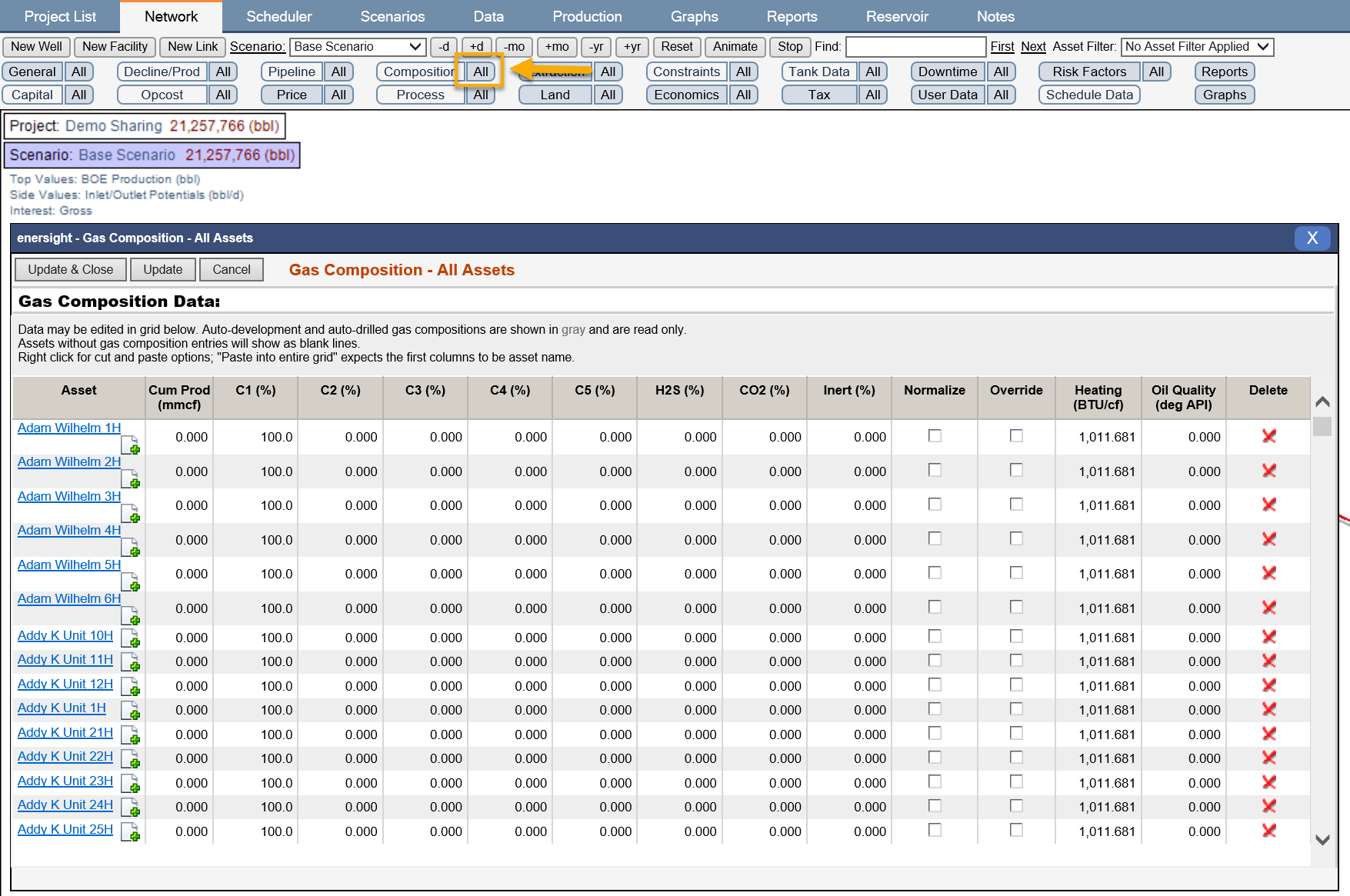
Click image to expand or minimize.
Import from CSV
This method is best when either the wells don't yet exist, or a large number of changes are brought in over multiple categories (i.e., updated production set data as well as composition details.
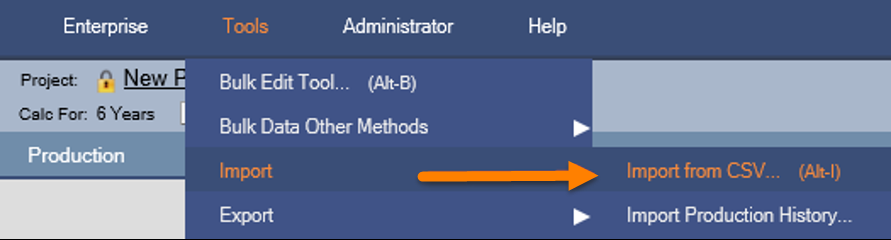
Click image to expand or minimize.
Once the loader pops up, you can see the header designations. Copy the import from excel and paste it in the loader.
Once loaded you might need to choose "Auto-Generate Headers" for the compositions to match up.
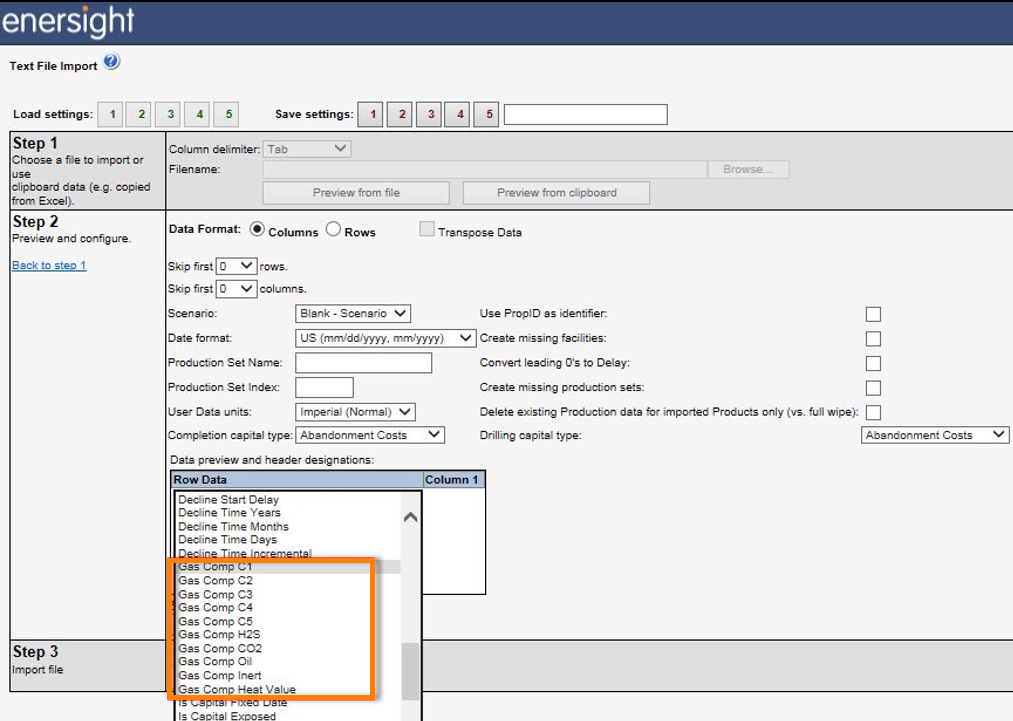

Click image to expand or minimize.
The import from excel would look something like this which should paste into the import above using the "Preview from Clipboard".
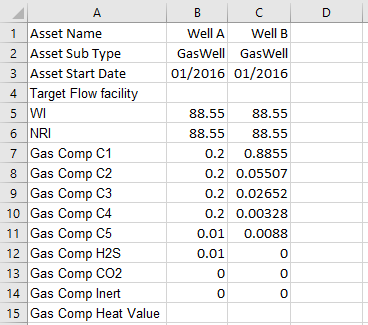
After the "Preview from clipboard" the setup should look like this.
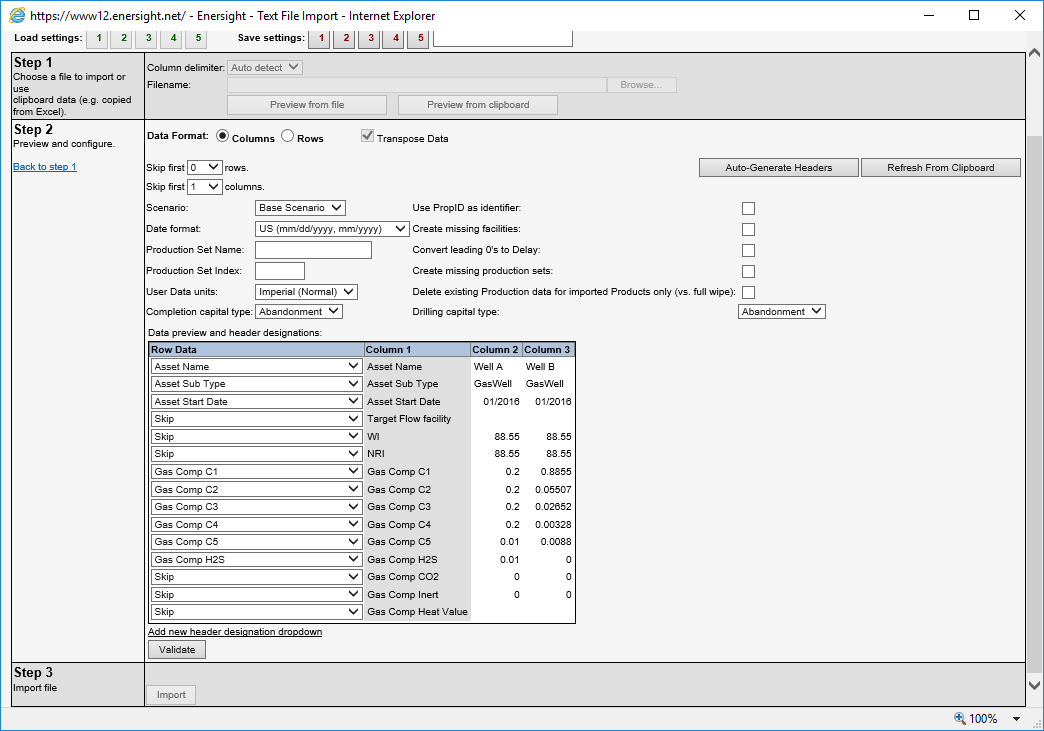
Click image to expand or minimize.
Click Validate and then Import.
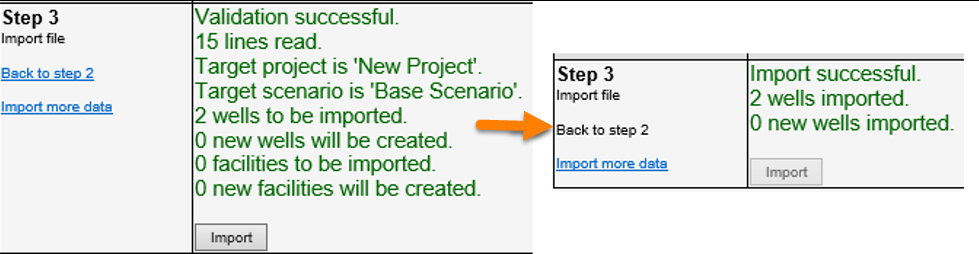
Click image to expand or minimize.
If we check the composition for those wells they should be updated.
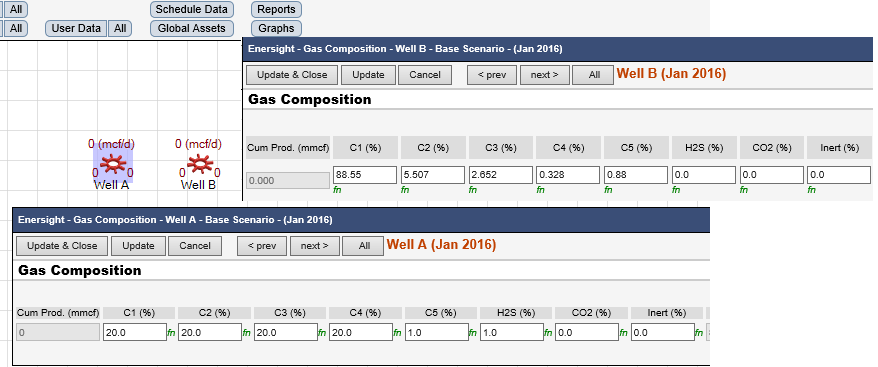
Click image to expand or minimize.
