Introduction
Each Asset in the network has its own general settings. Some of these are unique to the asset, and some override Project settings. To access the Asset-specific settings, highlight the target asset, and select General from the Network tab. If a new drill is deferred for a year, moving the asset start date ahead a year will cause a corresponding shift in production, capital and operating costs.
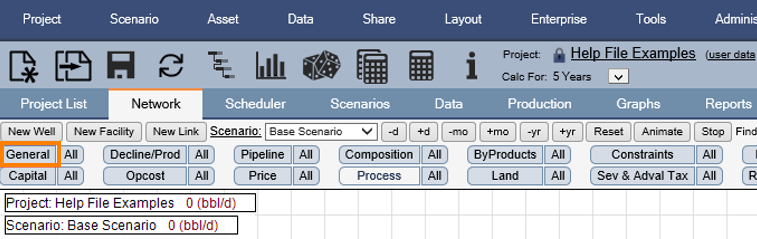
Click image to expand or minimize.
This selection will bring up the general data for the Asset you have highlighted.
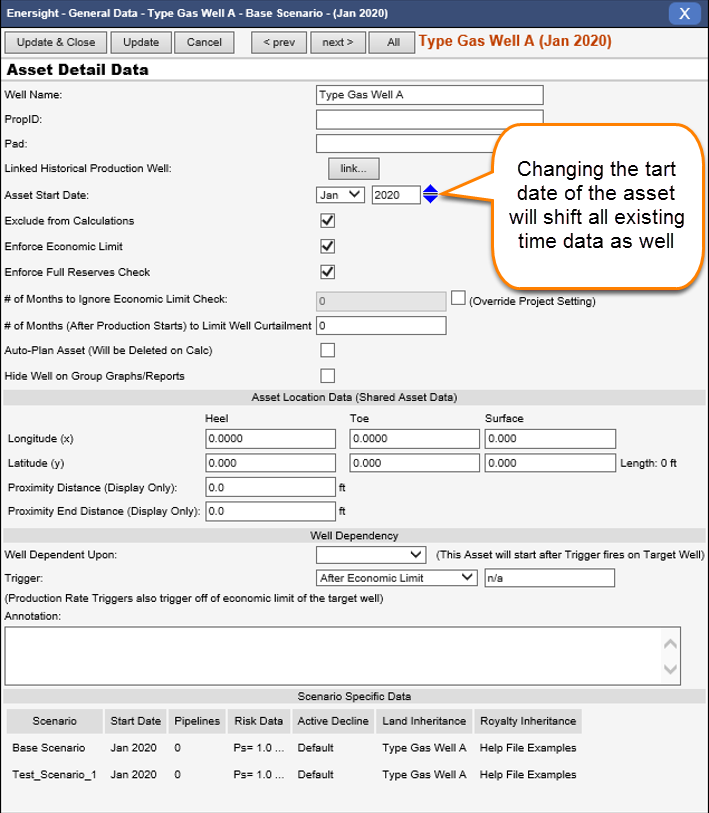
Click image to expand or minimize.
The data set at the Asset level will override any general or Project data settings.
Asset/Production Start Date
The production start date is by default equal to the Asset Start Date. The Asset Start Date is the first period that can have any associated data, and is typically the first spend date. Once the Asset has been created, any change of this date will subsequently move any data already in the Asset. For example, if your production begins in January of 2016 and you move the Asset start date here by 12 months forward, the production will move to January of 2017. Production will be accurately delayed to begin the defined number of days after the Asset Start date. The same holds true for capital and opcosts.
Exclude from Calculations
If this well is a template or Type Well, excluding from calculation will not run production or economic information for this well specifically.
Enforce Economic Limit
Determines whether the economic limit check is enabled for this Asset.
# of Months to Ignore Economic Limit: the number of months (from Asset Start Date) to ignore before invoking the economic limit check.
Manual Termination
The manual termination inputs allow you to specify a date or condition that, when hit, emulate the economic limit being triggered for the well or facility. When the date or condition is hit, production will stop, economics will stop being accrued/calculated, and abandonment capital will be triggered (if applicable).
- Manual termination date: select a specific date for the asset to end
- Termination condition: use the function editor to calculate a condition to stop a well or facility. When the function evaluates to 1, the well or facility will be terminated.
- No manual termination: rely on the Economic Limit calculation to terminate an asset.
- Terminate if Economic Limit is hit before termination date/condition: when checked, if the calculated Economic Limit is hit before the manual termination date or condition, the asset will stop when the economic limit is hit. If unchecked, the asset will continue accruing costs and producing until the manual date or condition is hit.
Asset Location Data
Location data can be utilized for shut in purposes for fracking and drilling operations of nearby wells in your Drilling Program.
All Data
The General Data for all wells and facilities within a scenario can be interrogated and edited simultaneously. The grid is context sensitive and some items within the dialog are immutable as reporting properties and must be adjusted manually through the menus due to the complexity in sharing or adding to a schedule.
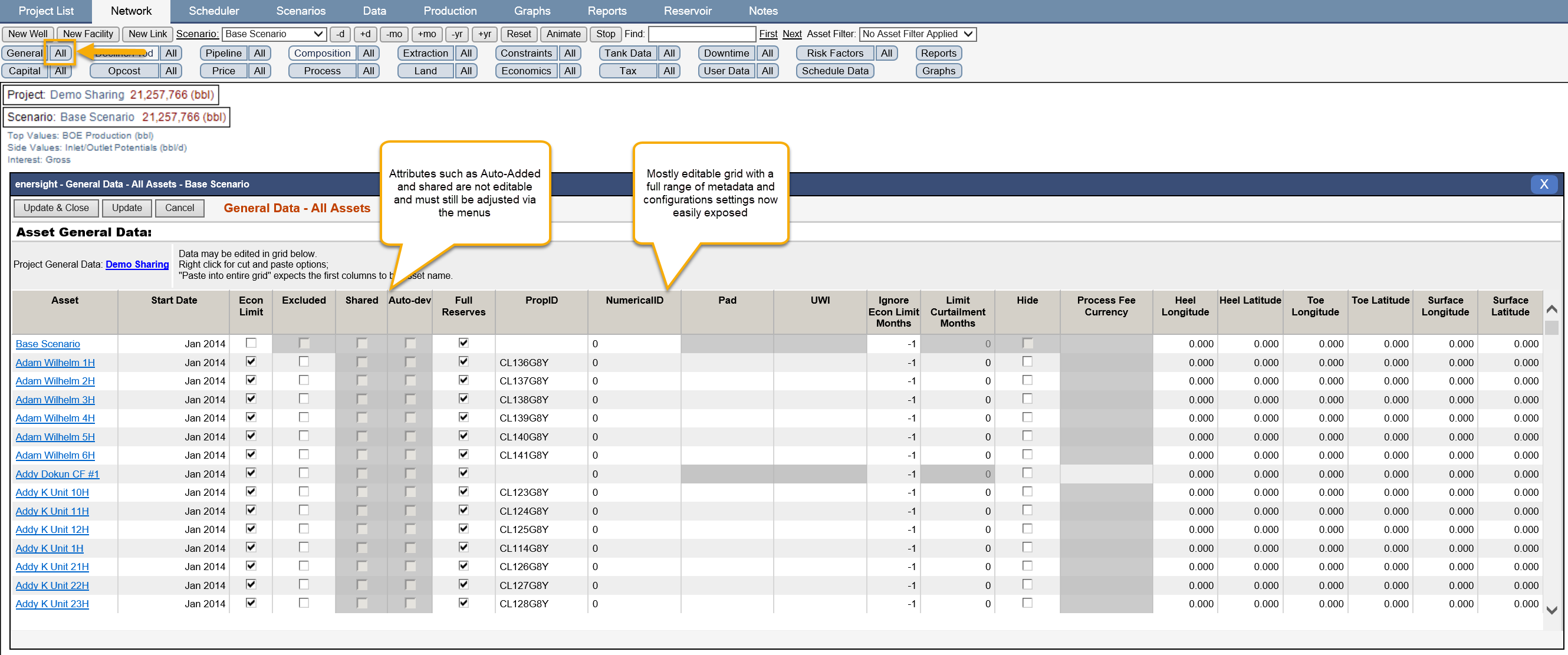
Click image to expand or minimize.
