Rig Mobilization / Demobilization
The Rig Mobilization / Demobilization job allows you to mobilize rig units to make them ready for drilling and completion jobs, and demobilize them when they are no longer needed. This job is only available when working in the Extended Rig Mode; when working in the Simple Rig Mode, it is neither possible nor necessary to define a job of this kind.
The drilling or completion of every well in Extended Rig Mode must be associated to a particular rig; therefore, mobilization is a pre-requisite to perform that job. Note that this is done in the Well Drilling Info Tab of each individual well, not in the job specification area.
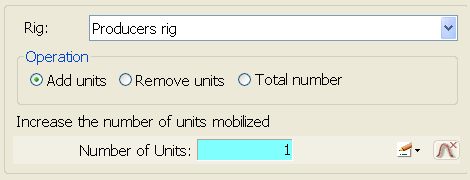
First select a rig previously defined in a Rig Node and then specify how many units of that rig you want to mobilize/demobilize. Add units will mobilize rig units, Remove units will demobilize units, and Total number will adjust the number of mobilized rig units to match the new desired quantity.
Since rigs are defined not only by their (de)mobilization and operative costs, but also have a standby rate for periods when it is idle, you should demobilize units when they are no longer needed to avoid these costs. For demobilizing some or all of your rig units, create a new job and use the Remove units / Total number options described above.
