Shut In Excess Policy
A shut in excess policy allows you to automatically schedule shut-in of wells feeding a facility when its capacity is exceeded.
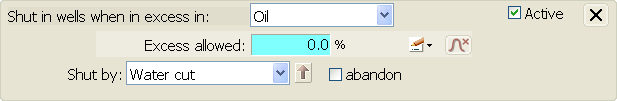
- Shut in wells when in excess in: Select the fluid to be measured from a list of out connectors defined for the facility.
- Excess allowed: Percentage of potential rate allowed to be in excess before triggering the excess policy.
- Shut by: Select the criterion that will determine the shut-in sequence. You can either create a user-defined Sequence, or select a parameter to sort by (Drilling date, Potential oil rate, etc.) Use the
 /
/  button to change the priority between ascending and descending.
button to change the priority between ascending and descending. - abandon: When this box is checked, any well shut in by the application of this policy will be Abandonment.
- Edit sequence: Customize the used-defined sequence of wells.
This excess policy shuts in wells successively taking into account that each shut in does not surpass the total excess, and stops just before processing a well whose shut in would surpass the excess. This last well is scaled back in the amount required to solve the excess.
Since shut in excess policies are always triggered when a facility's production is lower that its potential, a Downtime Simulation (where the production is intentionally lowered below the facility's potential) will cause excess policies to be triggered all the time. Therefore, care must be taken when using these two features concurrently.
When a well is shut in by this excess policy, the facility where the excess occurred is indicated in the Simulation Graphs and the Simulation Log.
