Reserves Booking
Use this job type to book reserves at reservoir or facility level.
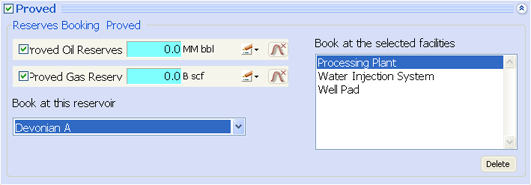
You must first load one or more categories from your Reserves Booking Catalog to write the reserves booking into. Then enter the Oil and Gas Reserves to be booked, and select the reservoir and the facilities at which these reserves will be booked.
Note that if a facility starts operating at a later date than the one defined for the job, the results will be booked the day the facility comes online.
The output of a Reserves Booking job is viewed in the  Results Window; it can also be exported to PetroVR Econ as an input variable.
Results Window; it can also be exported to PetroVR Econ as an input variable.
