Well Node
PetroVR allows you to model different kinds of wells existing in the oil and gas industry. Each well is always related to a reservoir, since the most important among them are production wells, which necessarily produce fluids out of that reservoir.
Well, Wellbore and Completion
A well is generally composed of a wellbore, that is the borehole itself, and the completion, which is the hardware assembled inside the wellbore to produce or inject fluids. ("Completion" may also refer to the process of assembling this hardware.)
In PetroVR, the wellbore is a very simple entity, characterized by drilling information, a location on the map and by having a set of completions associated to it. These completions comprise most of the specifications: reserves, initial rate, natural decline curve, operating expenses, maintenance program, etc. Secondary completions, whether successive or simultaneous, can be added to existing wells, so that one wellbore may have more than one completion. These recompletions are displayed as separate nodes in the Plan Tree View. Therefore, well nodes in the tree actually represent completions and, in the case of primary completions, the wellbore they belong to. Exceptions to this are wellbores which do not have a completion at all: Exploration Wells and Dry Holes. These appear as nodes too, representing bare wellbores.
Wells are always added within a reservoir, by right-click on the reservoir node, opening the Edit Menu, or using the links in the reservoir's Reserves Tab. The reservoir Wells Tab also offers options to add, remove and manage wells.
The following types are available:
 Exploration well
Exploration well Oil appraisal well
Oil appraisal well Gas appraisal well
Gas appraisal well Oil production well (also oil producer or oil development well)
Oil production well (also oil producer or oil development well)  Gas production well (also gas producer or gas development well)
Gas production well (also gas producer or gas development well)  Water injection well (also water injector)
Water injection well (also water injector)  Gas injection well (also gas injector)
Gas injection well (also gas injector) 
- Dry hole
 CO2 Injection well
CO2 Injection well
Not all well types are available for any kind of reservoir: oil Producers and oil appraisal wells can only be added to  oil reservoirs, and conversely gas producers and gas appraisal wells are only available in
oil reservoirs, and conversely gas producers and gas appraisal wells are only available in  gas reservoirs.
gas reservoirs.
You can convert some of these well types into another using the Change to option in the Edit Menu or by right-clicking on the icon in the Tree View.
All well types have a Well Details Tab and a Well Drilling Info Tab.
Exploration wells, appraisal wells and dry holes are abandoned as soon as they are drilled. Exploration and appraisal wells, however, can be converted to production wells by checking the Save well for production option in the Well Details Tab.
Production wells actually consist in the well completions, which are the ones that extracts the fluids from the reservoir to which they are associated. They have the following specific tabs: Well Performance Tab, Maintenance Program Tab, Reserves Booking tab, and - after the simulation is run - Simulation Graphs Tab. Gas production wells also have a Well Geometry Tab.
Water injection and gas injection wells inject fluids into the reservoir. Their tabs are: Well Performance Tab, Maintenance Program Tab, and - after the simulation is run - Simulation Graphs Tab. Gas injection wells also have a Well Geometry Tab.
Adding Completions
You can add secondary completions to existing wells by right-clicking the well node in the tree; opening the Edit menu when a well is selected in the tree, or by using the Add new completion button at the bottom of the Well Details Tab. By default, every new completion appears as a separate node under the same reservoir as the completion from which it was created; if you want to relate the new completion to another reservoir, just drag and drop it to its new place in the tree.
Recompletions, Conversions and Workovers If you try to drag a secondary completion to the wrong kind of reservoir (e.g., an oil producer into a  gas reservoir), you will get a validation error message in the header pane:
gas reservoir), you will get a validation error message in the header pane:
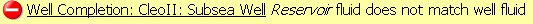
You will not be able to run the simulation until you fix this issue.
To create an oil producer recompletion in a gas reservoir or vice versa, you need to have at least one gas reservoir in your project to which the new completion will be assigned. If there exists more than one gas reservoir a dialog will appear to let you choose the correct reservoir.
Drilling and Connecting Wells
You must include all wells in Well Drilling jobs; otherwise, they will never come into being in the simulation.
Also, Production Wells must be connected to facilities to be able to route their fluids, and Injectors must be connected to Gas Injection or Water Injection facilities, which will provide them with the fluids they will inject. This is done in the Surface Layout.
See Connecting Wells to FacilitiesWells as Prototypes
Normally, every well defined in PetroVR will correspond to a well in the simulated world.
Wells, however, may also serve as prototypes for creating multiple wells in the simulation: there will be one specification well and many simulation wells or clones. This is the case with jobs involving the concept of cloning: Well & Facility Cloning, Automatic Development and Infill Drilling.
Clones are not represented in the tree, which will only contain the specification well or prototype. In the simulation, they will be named after their prototype plus a suffix (<2>, <3>...), will have exactly the same input details as the prototype, and will be automatically added to all jobs that already include the prototype (e.g. Well Maintenance, Well Production Rerouting, Abandonment, etc.)
See also Multi-Wells.
