Pattern Performance Tab
This tab allows you to integrate the production and injection profiles of the members of a production pattern by means of a table.
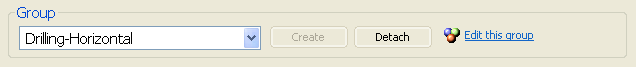
Group: Patterns may be added to Well Groups using this pane, either by including them in an existing group (selected from the drop down list on the left) or by creating it with the Create button. When a group is selected the data is no longer editable in this tab but can be accessed via the corresponding Wells Group node (use the  Edit this group link). Conversely, use the Detach button to remove the well from the group and edit its details in this tab.
Edit this group link). Conversely, use the Detach button to remove the well from the group and edit its details in this tab.
- Use pattern performance: Uncheck to deactivate pattern performance. (The tab will disappear, and can only be activated again from the pattern General tab.)
- Performance Type: Select between entering a Compositional Cum (i.e., dimensional values) or Dimensionless.
- The Compositional Cum performance type uses dimensional cumulative values over time to describe pattern performance; the table for Compositional Cum pattern performance comprises Time, Cum Oil, Cum Gas, Cum Heat and Cum Water. The Dimensionless performance type uses dimensionless values over time to describe pattern performance; the table comprises Time, Cum oil factor, Cum gas factor, Cum heat factor and Cum water factor. When the dimensionless option is selected, the factors entered in the table are used to escalate the inputs provided in the General tab.
 Make dimensional / dimensionless: Same as the previous option.
Make dimensional / dimensionless: Same as the previous option. Link to Excel: Use this option to dynamically read the decline data from a range of cells in a separate MS Excel worksheet. When so defined, this button will appear thus:
Link to Excel: Use this option to dynamically read the decline data from a range of cells in a separate MS Excel worksheet. When so defined, this button will appear thus:  Excel Link; read more on this under Excel Links.
Excel Link; read more on this under Excel Links.- Injection Fluid: Select the fluid to be injected. Note that this will only have an effect if you have created injectors of the selected type in the pattern.
- Add component: See Fluid Components Catalog.
- Remove component.
This tab only appears when the Use pattern performance option has been activated in the General tab of the Production Pattern Node .
When a pattern performance table is enabled and more than one production well is defined in the pattern, the pattern production is distributed evenly between them, and the individual reserves and rates in the Well Details Tab are calculated on this basis. The same applies when the pattern contains more than one injector.
If the pattern has both options Use pattern performance and Pattern behaves as an isolated reservoir enabled, PetroVR will force the abandonment of injectors once all producers are abandoned.
