PetroVR Econ
The Economic Modeling Tool
PetroVR Econ is a generic modeling environment where input variables are connected through calculations using all the versatility of the FML language. It is meant to enable post-processing of PetroVR simulation results so that financial calculations can be done, including fiscal regimes and contract models.
A set of inputs and calculations organized in modules and saved as a single .eco file is called an economic model. Econ models are kept separately from Plan models. This makes it possible to read a physical model through the lens of different fiscal and contractual models, and vice-versa, to use the same fiscal model to study multiple Plan models.
Typically, a PetroVR Econ model aims at transforming production and cost profiles obtained from A PetroVR Project into revenues, profits, and key performance indicators in general that allow studying the value of an E&P project.

The PetroVR tool-suite includes a set of ready-made econ models representing the fiscal regimes of more than 400 countries of the world. You can freely modify these models or build new ones from scratch.
What is the relationship between the Development Model and the Economic Model?
The basic components of an economic model are inputs and calculations. Inputs are PetroVR Variables that provide the source data, and calculations are the FML-based operations defined between inputs to produce economic outputs.
Inputs and calculations are presented in the Tree View on the left, and arranged in modules and boxes.  Modules are the basic means of organizing items in categories that will be carried over to the output results as prefixes in the result name.
Modules are the basic means of organizing items in categories that will be carried over to the output results as prefixes in the result name.  Boxes are containers used for organizing modules (or even other boxes) but do not characterize output results.
Boxes are containers used for organizing modules (or even other boxes) but do not characterize output results.
A special module  Unresolved references lists all variables referenced from calculations that could not be found in the currently open economic, Globals or PetroVR Plan models. To resolve these, select each unresolved item in the node and use the pane on the right to relate it to the (existing) variable to which it corresponds. Such cases may occur e.g. when importing boxes or embedding models with different input and calculation names.
Unresolved references lists all variables referenced from calculations that could not be found in the currently open economic, Globals or PetroVR Plan models. To resolve these, select each unresolved item in the node and use the pane on the right to relate it to the (existing) variable to which it corresponds. Such cases may occur e.g. when importing boxes or embedding models with different input and calculation names.
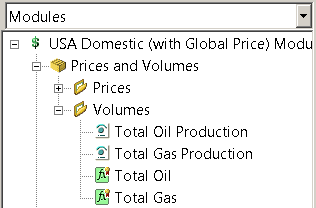
Each element has a separate node in the tree view. The root node presents a General tab with a general The Influence Diagram of all modules, and a Files Tab (PetroVR Econ) for the management of files related to the economic model.
Calculating the Economic Model
When the economic model is calculated by clicking on the  button of the Toolbar, all calculations are resolved based on the latest values obtained for their inputs, and the results file (.rlt) is updated (or created) with those items that have been tagged as results (see Edit Menu). In order to be able to calculate the model, the currently open Plan model must have been simulated.
button of the Toolbar, all calculations are resolved based on the latest values obtained for their inputs, and the results file (.rlt) is updated (or created) with those items that have been tagged as results (see Edit Menu). In order to be able to calculate the model, the currently open Plan model must have been simulated.
