PetroVR 2025 Release Notes
PetroVR 2025 introduces robust Quality Assurance features, including real-time, interactive simulations that allow you to track the evolution of runtime variables, along with the long-awaited ability to undo changes—bringing greater transparency and control to your modeling process.
We’ve also strengthened PetroVR’s integration with the broader Quorum ecosystem. This version includes improvements to the ValNav import process and introduces a new export option to Quorum Portfolio, simplifying cross-product collaboration and data flow.
In addition, PetroVR 2025 extends support for Mature Fields by introducing the ability to mark wells as pre-existing at the start of the simulation. It also expands its capabilities in the rapidly growing field of Geothermal development, and adds new reports, graphs, and modeling options tailored to these emerging energy projects.
Altogether, PetroVR 2025 v2 marks a significant step forward in performance, usability, and cross-platform synergy.
PetroVR 2025 New Capabilities
Quality Assurance
Interactive Simulation. Starting with PetroVR 2025 v2, the Simulation button on the toolbar now unlocks a set of powerful new capabilities—including the option to run simulations in Interactive Mode.

The new Interactive Simulation window gives you full visibility and control over the simulation process. You can define watch expressions to monitor the real-time evolution of runtime variables and set breakpoints that automatically pause the simulation when specific conditions are met—using any valid FML expression. This allows for in-depth inspection of dynamic behavior as it unfolds.
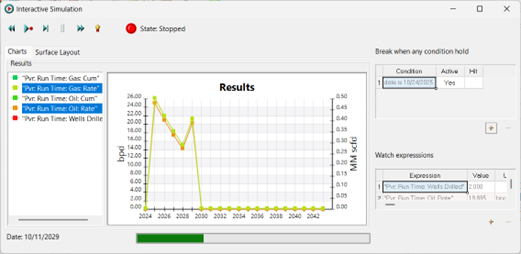
Alongside this, the selected graph (e.g., Oil Rate or Gas Rate) updates continuously to reflect real-time results, providing immediate visual feedback. A playback toolbar gives you step-by-step execution options and lets you skip directly to the next breakpoint—mirroring the experience of a code debugger, and giving you unprecedented precision in analyzing simulation logic.
This feature is a major leap forward for quality assurance and diagnostic workflows in PetroVR.
Undo changes. This version of PetroVR introduces the option of reverting the last changes done to a model in the current session. The new option is available from the Unsaved Changes window.
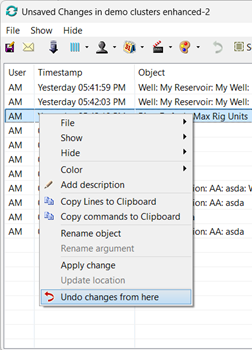
Fast Simulation without routing. This option is specifically designed to accelerate the evaluation of drilling schedules in large, complex models.
In many projects, full simulation runs can be time-consuming due to the computational load of fluid routing. When the drilling schedule is fully independent of routing logic—for instance, when all drilling activities are based on fixed dates—this new option allows you to bypass routing calculations altogether.
By skipping routing, simulations can run significantly faster, enabling you to quickly verify drilling schedules. This feature is especially useful during the early planning stages or when validating schedule logic before committing to full simulation runs.
Planning Space Categories. Now you have the option to create folders (called Categories) inside Planning Space Modules, to better organize your mapped variables. By default, two categories are created: Exported to PS, and Results from PS
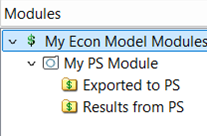
Integration with Quorum Products
Import Costs from ValNav. PetroVR now supports importing CapEx and OpEx data from ValNav wells, in addition to their production profiles—bringing greater consistency and efficiency to cross-product workflows.
As part of this enhancement, the import engine also estimates drilling time—a key input not explicitly provided by ValNav. This is automatically calculated as the time elapsed between the first CapEx date and the well's production starting date.
This new capability streamlines model setup, reduces manual data entry, and ensures that cost and timing assumptions remain aligned between PetroVR and ValNav.
Export projects to Quorum Portfolio. PetroVR 2025 introduces a streamlined way to export multiple projects to Quorum Portfolio, by means of a report adopting its standardized Excel Input Template.
This new export capability is available through the Portfolio tool within PetroVR, which is designed to aggregate multiple projects into a single view. With this Excel report, PetroVR’s Portfolio tool now doubles as an efficient bridge to corporate-level planning—allowing you to export several PetroVR projects in a single operation, ready for integration into Portfolio, Quorum’s preferred portfolio management system.
By enabling seamless data transfer at scale, this feature simplifies strategic alignment and improves data consistency across your planning ecosystem.
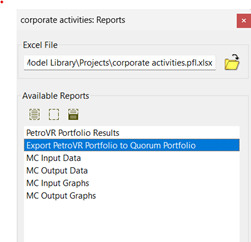
Results & Graphs
Correlation ranks in Scenario probabilistic differences. PetroVR 2025 adds a new Correlation Ranks tab to the Scenario Probabilistic Differences tool, expanding your ability to analyze and interpret uncertainty across scenarios.
This new tab displays the correlation strength between input variables and output results for all selected scenarios—helping you quickly identify which drivers have the most significant impact on your outcomes. Used alongside existing visualization tools such as Distribution, Box Plot, and Cross Plot graphs, Correlation Ranks complete the set of analytical features needed to perform robust stochastic analysis.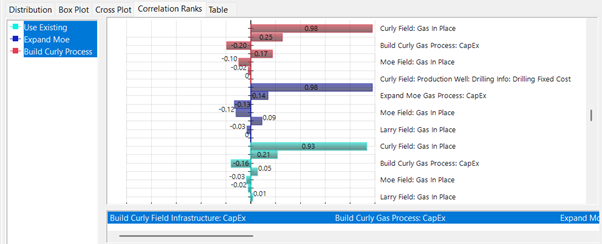
With this enhancement, PetroVR empowers users to make better-informed decisions by providing deeper insight into scenario behavior and key sensitivities.
Scenario Input Variables Report. This version introduces a new report, providing a detailed, side-by-side comparison of all input variables across active scenarios.
In this report, each scenario appears as a separate column, allowing you to easily inspect and compare the assigned values of every input variable across different cases. This makes it an invaluable Quality Assurance tool—helping you verify consistency, detect configuration errors, and better understand the setup of your probabilistic models.
Modeling Power
Mark wells as existing. Now there is an option to mark wells as pre-existing prior to the start of the simulation—eliminating the need to define drilling jobs for wells that are already in place.
When this option is selected, the well is treated as drilled, completed, and connected, and will begin producing from Day 1 of the simulation. This setting is accessible via a new checkbox Exists before simulation in the Well Details tab.
This enhancement is especially valuable for modeling Mature Fields with existing infrastructure, streamlining its setup.
Cloning Injection Facilities. The automatic reservoir development logic has been extended to include Injection Facilities, aligning their behavior with that of Production Facilities.
From this version onward, Injection Facilities are automatically cloned whenever the number of connected wells exceeds their defined Max Connected Wells threshold—just as Production Facilities have always done. This ensures that injection infrastructure scales dynamically with well development.
Recomplete wells as Water Producers. Now you can switch between Water Producer and Injector on a Geothermal Reservoir, by defining a recompletion of the other type, following the same logic available for recompletions on Oil and Gas wells
User Experience
Sorted lists. This version of PetroVR adds the ability to sort alphabetically lists of elements in many parts of the software. Notably, the list of reservoirs in the model is always sorted alphabetically in options like “Move well to reservoir”.
Faster Exports to Dataflow. PetroVR 2025 significantly improves the performance of exports to Dataflow, particularly for large and complex models.
By optimizing the validation process and reducing overhead during export operations, the time required to transfer data has been noticeably reduced. This enhancement streamlines workflows and accelerates data handoff.
Faster loading of models. There is a new key in the PetroVR.INI file to skip the validation of the model performed each time it is opened. This option is especially useful with very large models where validation at startup can take several minutes.
The syntax to activate this switch in the [Technical Switches] section is as follows:
[Technical Switches]
validateOnLoading=false
Enhancements and tests included in this version:
Several enhancements have been implemented impacting communication with Planning Space, Geothermal models, GUI, runtime variables, migration of old models, results, validations, modeling flexibility and user experience.
- 38 enhancements delivered as updates during 2024
- 186 new functional test cases
- 56 new unit tests
